Getting Started with Accounts 2
Introduction
Accounts User Manual 1 detailed the setup of Debtors, Creditors and General Ledger accounts and the entering of Debtor, Creditor and General Ledger transactions.
The General Ledger is only available in the Tourplan NX Professional and Enterprise editions.
Aside from the entering of transactions, there are other processes required to fulfil normal accounting requirements. These processes are detailed in this document.
The bank reconciliation is also covered in this guide. This is a separate application from the accounting application (which most of this guide covers), but bank reconciliation processing has some functions which form part of the overall accounting module, so the entire bank reconciliation process is covered in this document.
Navigating the Online Pages
Use the menu in the right-hand frame to expand chapters and go directly to a page. Alternatively, use the previous and next arrows in the upper left area of the screen (just below the breadcrumb) to go to the previous or next page in the Table of Contents sequence.

NOTE: These are different from the browser Back / Forward buttons, which are typically found in the top left corner of the screen (next to the URL field) and go to the last page visited in either direction.
Header Search Bar
The search bar located on the right hand side of the header can be used to search all User Manual content or by specific Application.
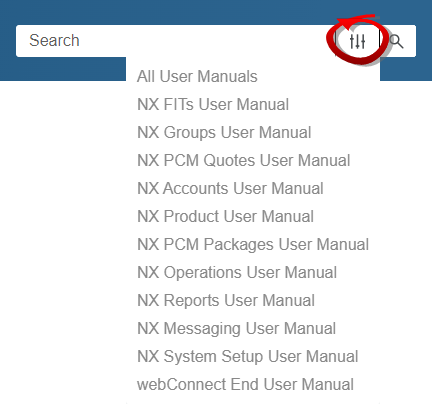
Home Page Search Bar
The search bar located in the middle of the home page can be used to search all User Manual content, or you can locate searched results for a specific User Manual for a particular Tourplan application you may be using.
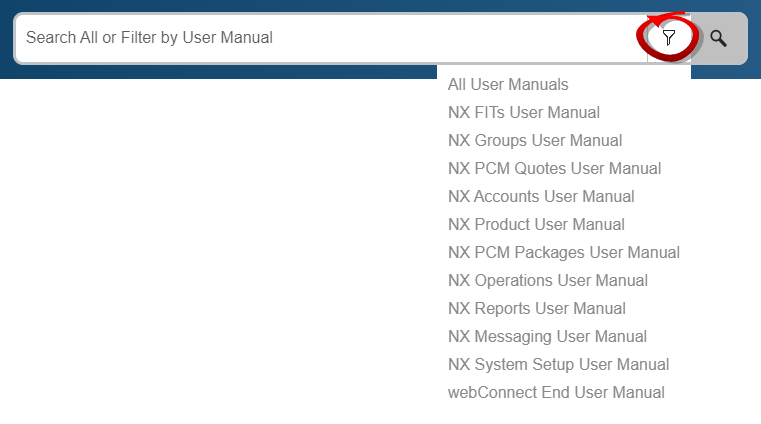
About Tourplan NX
Tourplan NX is a software solution for tour operators and destination management companies. It is designed for multiple devices and is touch-screen capable. The user interface is fully browser based with a device and an internet connection, all users (including consultants, sales teams and managers on the move) can check or update any information in the system.
The Enterprise Edition allows users to open multiple tabs of the same application, providing the ability to have multiple bookings open at any given time. Small Business and Professional subscriptions allow single tab functionality where the user can have one tab of the same application open at a time. If the user tries to open a second tab of the same application on these subscriptions a message will display asking the user if they would like to open the application in enquiry mode which is read only.
About the User Manuals
The user manuals for Tourplan NX are a set of manuals, available both online and in print, that assist users to use the system.
They are designed to supplement training; not replace it. The guides can be used as reference material for queries and assistance after training has been completed.
NOTE:
Quick Steps
Use the following list to move quickly to "How to" procedures in this guide:
- Getting Started with Accounts: