Cancellation rules can be defined against a supplier or against individual products.
Insertion of Cancellation Rules allow users to view the cancellation information at the time of service search within the booking process, and provides the opportunity for users to calculate the cancellation amount due at any point in the booking process.
Service Status’ will determine if a particular service can allow cancellation and in-turn trigger the Cancellation Rules policies to calculate the value of the cancellation fee for the cancelled service.
Cancellation fee rules can be defined individually for FIT bookings and/or Group bookings or a standard cancellation fee for all bookings can be applied.
Specific date ranges can be inserted to allow variations in cancellation policy rules for different calendar periods, and flexability on how the rate is applied is available by selecting either a relative or fixed rule entry.
NOTE: If User Company's are have enabled external service searches the system accommodates for defined cancellation fees to be applied to these external service rates as well as the internal rates.
Configure Cancellation Rules for Product
There is no limit to the number of Cancellation Rules attached to a product.
- Make sure the product has already been created (see Insert an Accommodation Product).
- If the product is not already displayed, retrieve it (see Searching for Products or Suppliers).
- Identify the tab containing the fields you need to modify for the product. For this example, click the Product Details > Policies > Cancel Rules tab.
-
Click
 Insert to add a new entry.
Insert to add a new entry.

-
On the
 Cancellation Rules screen, enter Valid From/To dates, select if the type of date in the rule is Relative or Fixed and the type of bookings the policy is for.
Cancellation Rules screen, enter Valid From/To dates, select if the type of date in the rule is Relative or Fixed and the type of bookings the policy is for.
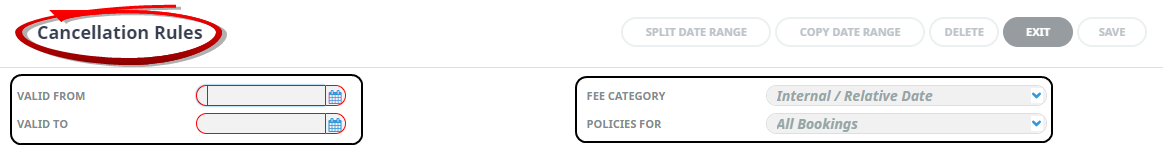
-
The
 Service Tab will be open on screen, enter the Cancellation Fee Service Details fields.
Service Tab will be open on screen, enter the Cancellation Fee Service Details fields.
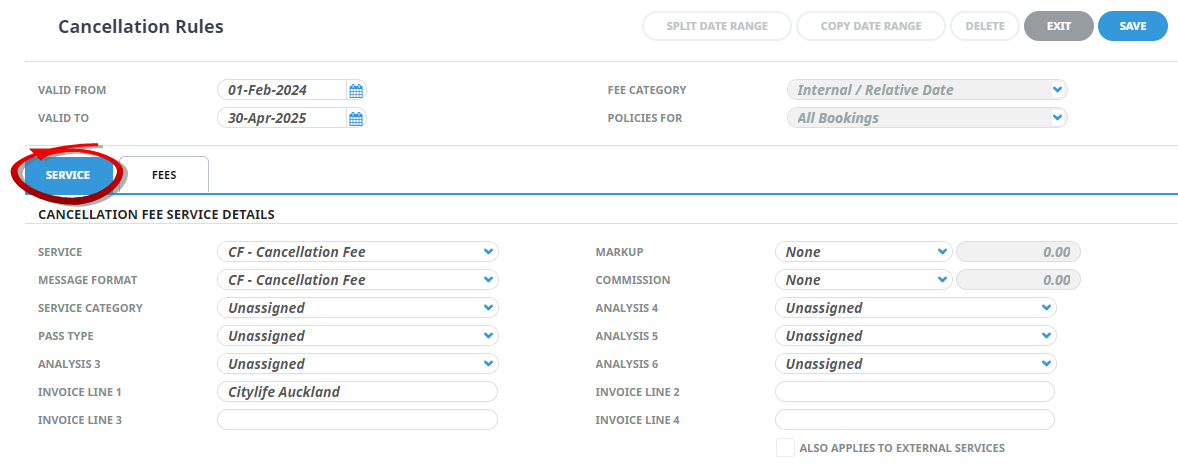
-
Click the
 Fees Tab and enter the Cancel Rule information.
Fees Tab and enter the Cancel Rule information.
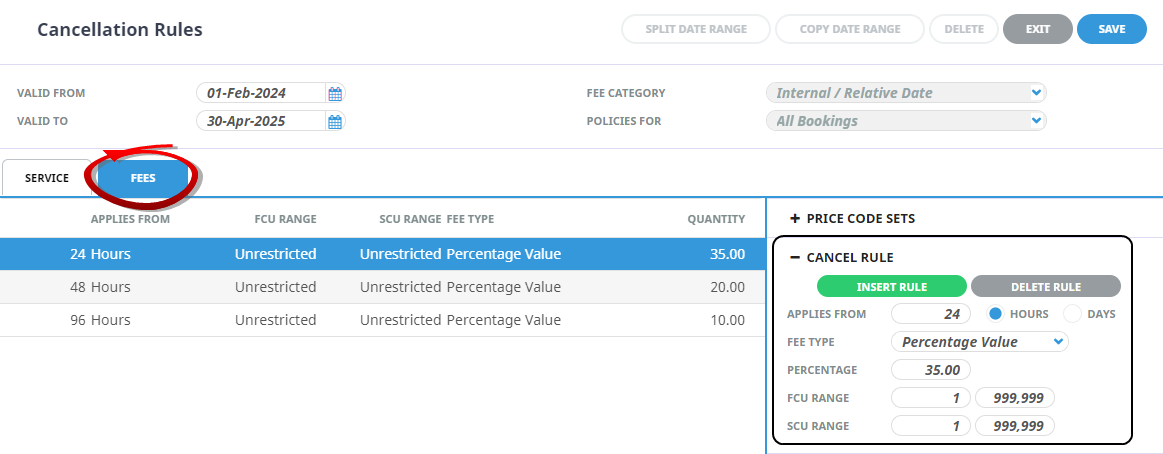
-
Click
 Insert Rule to save the rule, and insert a new rule.
Insert Rule to save the rule, and insert a new rule.

-
Click
 OK to keep the changes and save or update the entry.
OK to keep the changes and save or update the entry.

-
Click
 Delete to remove the entry and/or discard any changes.
Delete to remove the entry and/or discard any changes.

-
Click
 Exit to discard any changes.
Exit to discard any changes.

Example: In this example the product has two date ranges defined, and each date range has three rules attached. Each rule defines the different fee amounts dependant on the number of days or hours that the service is cancelled prior to service date.
One set of cancellation rules is applied at the Supplier level, and the top set is applied at the Product Level. In this example if a service was cancelled between 01Apr2024 and 31Oct2024 the product level cancellation fees would apply.
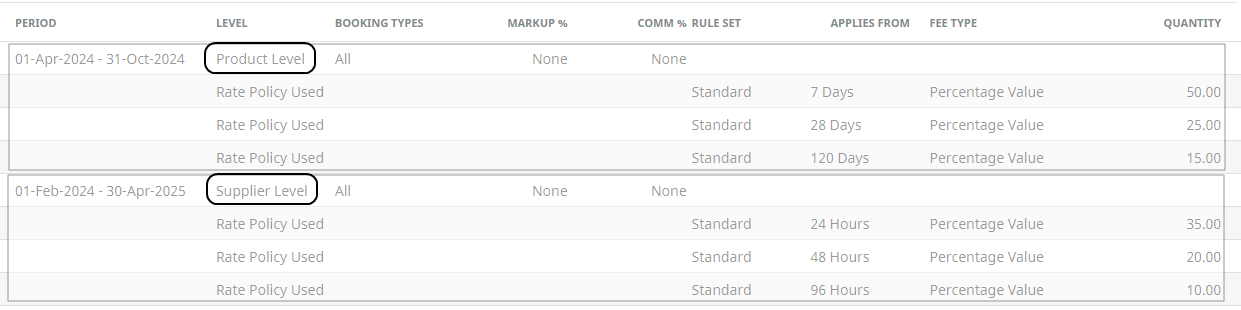
About the Cancellation Rules Fields
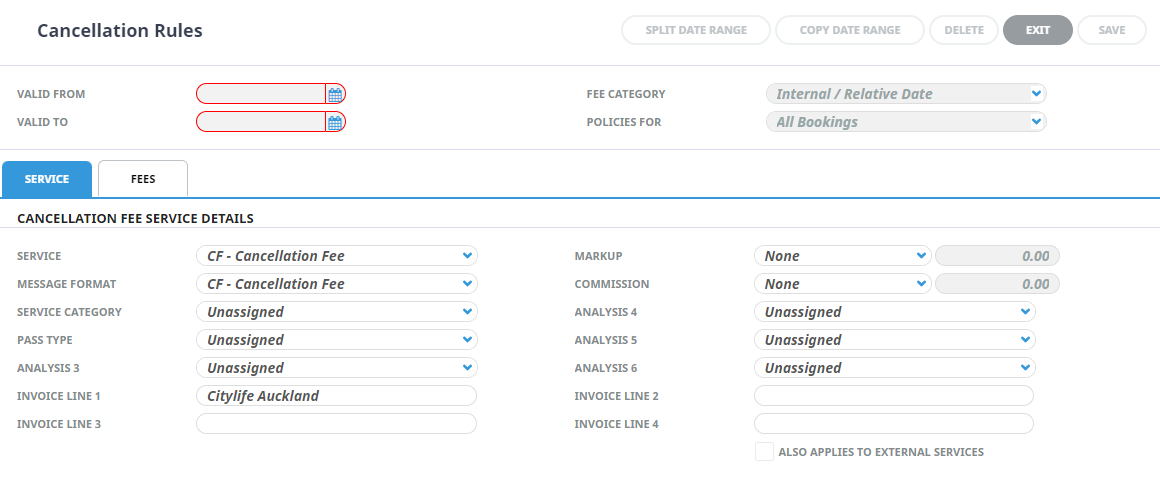
Cancellation field information is the same for Supplier Cancellation Policies and Product Cancellation Policies. Please see the field information found for About the Cancellation Rules Fields