Tourplan is capable of handling foreign currencies at different levels within a booking. In general, there should be no need to change what are standard settings as applied to the system, but it is important that there be an understanding of how multiple currencies in a booking are calculated.
NOTE: Any exchange rates used in this document are examples only and are included solely to show the calculation method.
At the lowest level, each Product in the Product Database has a Buy Currency and a Sell Currency. It is quite common for these to be the same currency, but they do not have to be. Inbound Operators will generally have the same Buy and Sell currencies; Outbound Wholesalers generally not. The Sell Currency attached to the product does not limit it being sold in other currencies.
How a product has been setup in the Product Database, what the Agent currencies are, what the Booking currency is and what the Invoice Currency is, all go toward determining what currency calculations are made, and how they will affect the booking.
If bookings are going to be created and sold in currencies that are different to the buy currency, it is not mandatory to have products set up with buy and sell currencies - the booking could be created in the user base currency (e.g. NZD) and then invoiced in USD (as Example 2 in the table below). This example does not require different buy and sell currencies at Product level.
NOTE: The most common circumstance is where a tour operator based in country A (e.g. NZ) is selling products in-country B (e.g. USA) and has those products published (brochure/web etc) in USD. In this case, having the Products in the Product Database in Buy = NZD and Sell = USD is the best alternative because the sell prices in USD can be rounded at database level and displayed in USD.
Currency Examples
Agent Currencies, Booking or PCM Currencies, Service Currencies and Invoice Currency
Tourplan is capable of handling foreign currencies at different levels within a booking or PCM. In general, there should be no need to change what are standard settings as applied to the system, but it is important that there be an understanding of how multiple currencies in a booking/PCM are calculated.
At the lowest level, each service in the Tourplan Product Database has a Buy Currency and a Sell Currency. It is quite common for these to be the same currency, but they do not have to be. Inbound Operators will generally have Buy and Sell currencies the same; Outbound Wholesalers generally not.
How a service has been set up in the Product Database, what the Agent currencies are, what the Booking/PCM currency is and, in bookings, what the Invoice Currency is, all go toward determining what currency calculations are made, and how they will impact on the pricing of the booking or PCM.
The following table provides some examples.
| Example 1 - Service Cost & Sell NZD: Agent/Booking NZD; Invoice NZD | ||||||
|---|---|---|---|---|---|---|
| Agent Currency - NZD, Booking/PCM Currency - NZD | ||||||
| Service Cost NZD | Service Sell NZD | Exchange Rate | Booking Cost NZD | Booking Sell NZD | Exchange Rate | Invoice NZD |
| 100.00 | 130.00 | 1.00 | 100.00 | 130.00 | 1.00 | 130.00 |
| Example 2 - Service Cost & Sell NZD: Agent/Booking NZD; Invoice USD | ||||||
|---|---|---|---|---|---|---|
| Agent Currency - NZD, Booking/PCM Currency - NZD | ||||||
| Service Cost NZD | Service Sell NZD | Exchange Rate | Booking Cost NZD | Booking Sell NZD | Exchange Rate | Invoice USD |
| 100.00 | 130.00 | 1.00 | 100.00 | 130.00 | .75 | 97.50 |
| Example 3 - Service Cost & Sell NZD: Agent/Booking USD; Invoice USD | ||||||
|---|---|---|---|---|---|---|
| Agent Currency - USD, Booking/PCM Currency - NZD | ||||||
| Service Cost NZD | Service Sell NZD | Exchange Rate | Booking Cost USD | Booking Sell USD | Exchange Rate | Invoice USD |
| 100.00 | 130.00 | 0.75 | 75.00 | 97.50 | 1.00 | 97.50 |
| Example 4 - Service Cost & Sell NZD: Agent/Booking USD; Invoice NZD | ||||||
|---|---|---|---|---|---|---|
| Agent Currency - USD, Booking/PCM Currency - USD | ||||||
| Service Cost NZD | Service Sell NZD | Exchange Rate | Booking Cost USD | Booking Sell USD | Exchange Rate | Invoice NZD |
| 100.00 | 130.00 | 0.75 | 75.00 | 97.50 | 0.75 | 130.00 |
| Example 5 - Service Cost NZD, Service Sell USD; Agent/Booking NZD; Invoice NZD | ||||||
|---|---|---|---|---|---|---|
| Agent Currency - USD, Booking/PCM Currency - USD | ||||||
| Service Cost NZD | Service Sell USD | Exchange Rate | Booking Cost USD | Booking Sell USD | Exchange Rate | Invoice NZD |
| 100.00 | 130.00 | 0.75 | 75.00 | 97.50 | 1.00 | 130.00 |
| Example 6 - Service Cost NZD, Service Sell USD; Agent/Booking USD; Invoice USD | ||||||
|---|---|---|---|---|---|---|
| Agent Currency - USD, Booking/PCM Currency - USD | ||||||
| Service Cost NZD | Service Sell USD | Exchange Rate | Booking Cost USD | Booking Sell USD | Exchange Rate | Invoice USD |
| 100.00 | 97.50 | 0.75 | 75.00 | 97.50 | 1.00 | 97.50 |
The table above shows the exchange rate calculations that the system does in the situations where Products and/or Bookings and/or Agencies have currencies different to the currency that the product is in.
In other words, in the Rates screen there are two values – a buy value and a sell value - which happen to have different currency labels on them and at the quoting/booking stage Tourplan’s exchange rate mechanism works out the necessary values based on what currency the quote or booking is being output in.
To make the process of setting up multi-currency rates easier, an exchange rate field is available below the Sell Currency drop-down (only visible when multiple currencies are used) which can be used to calculate the currency conversion. This editable field also displays under the Rates tab.
NOTE: The Product database currency rates can be updated in bulk using Modify Rates.
Apply Different Buy/Sell Currencies
- Make sure the currencies you need already exist in the system - see System Setup User Manual (Currencies).
- Make sure at least one rate has already been added (see Add a Rate).
- In the Product Setup screen, click the Date Range you want to work with (single click only - this opens the date range).
-
If not already displayed, click the
 Date Range tab.
Date Range tab.
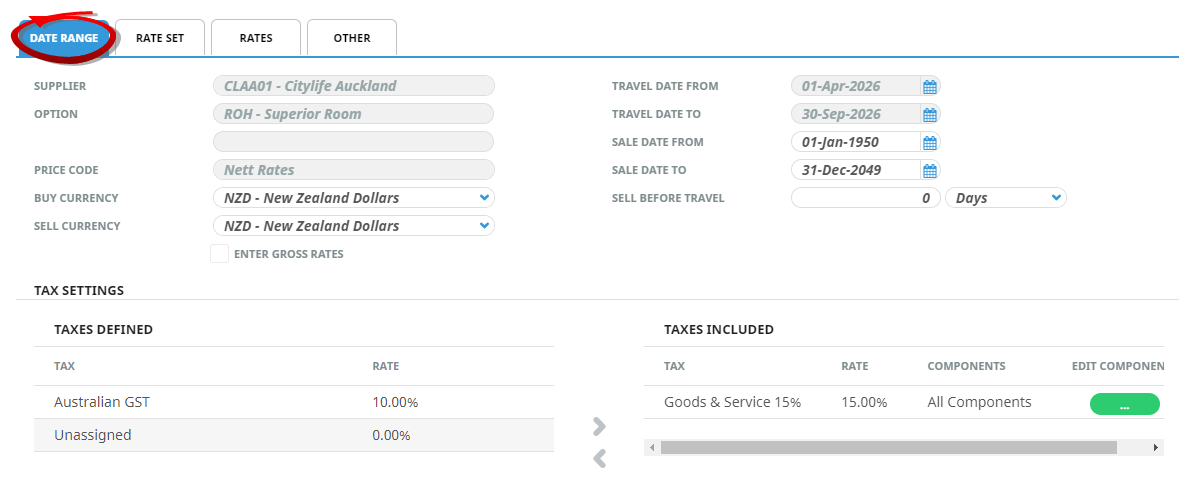
-
Select either Buy Currency or Sell Currency from the drop-down fields, to choose the currencies you want to apply. This
 example shows Buy = NZD and Sell = USD.
example shows Buy = NZD and Sell = USD.
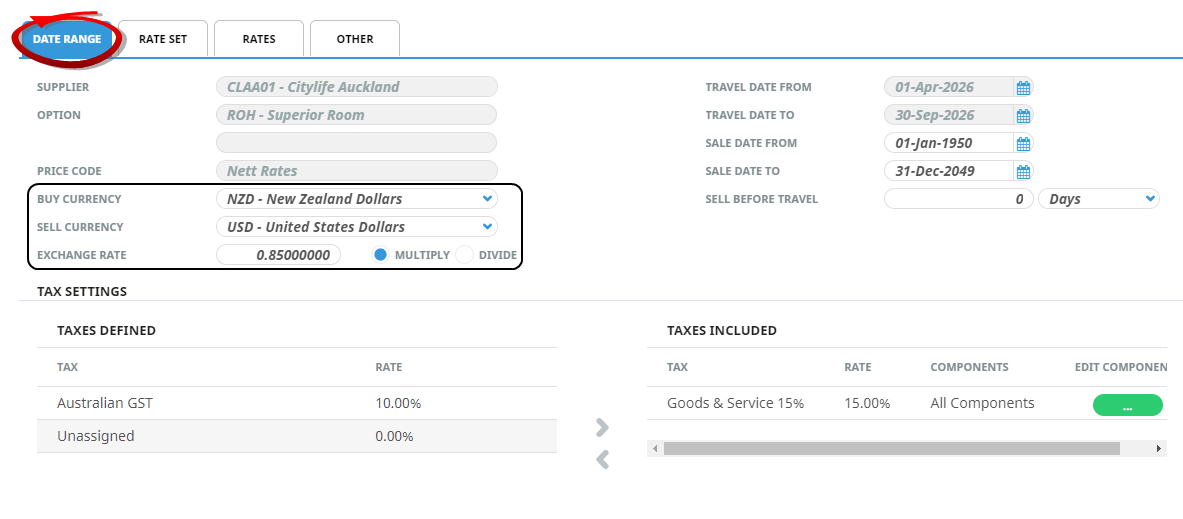
- Update the Exchange Rate and choose Multiply or Divide as required (the default is Multiply, as indicated above).
-
Click
 Save to keep the changes.
Save to keep the changes.
-
Click
 Exit to discard any changes.
Exit to discard any changes.

About the Buy/Sell Currency Fields
Buy Currency
This field will initially display the default currency of the supplier. This can be changed by selecting the required Buy currency from the drop-down
Sell Currency
This field will also initially display the default currency of the supplier, but can be changed by selecting the required Sell currency from the drop-down.
Exchange Rate
This field can be used to calculate the amounts in Sell currency. This field defaults to a rate of 1.000000, meaning that the Sell prices will be the same as the Buy prices in the Rates tab.
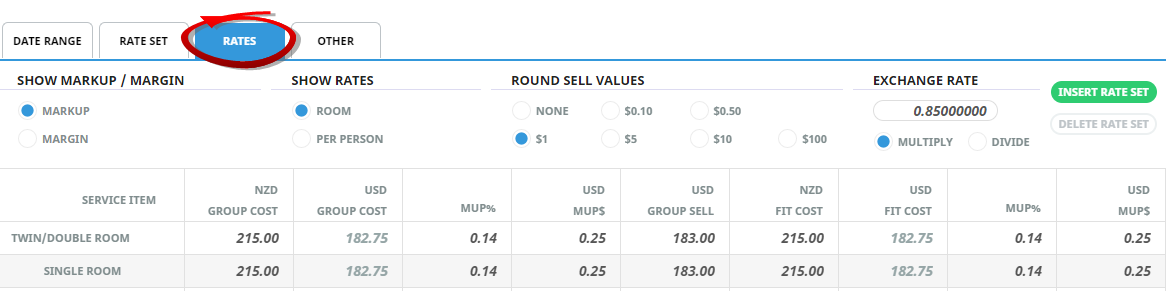
Multiply/Divide
Select whether the exchange rate entered is a Multiplier (buy currency amount * exchange rate) or a Divisor (buy currency/exchange rate).
NOTE: When Buy and Sell currencies are different, the Columns under the Rates tab are headed up with the different currency codes.
Rates tab - Different Buy/Sell Currencies
If the example shown was in the Product Database of a user company in the USA and bookings were being output in USD, then Tourplan would use its exchange rate mechanism to calculate the buy price in USD. The sell price would not be touched, since it is already in USD.
If the same example was in the Product Database of a user company in NZ, then the Output Currency of the Quote/Booking would determine what exchange rate mechanisms were used. If the Output Currency of the quote/booking was in USD, then the totals would be in USD, but internally, Tourplan would be calculating the Sell price on all services in NZD (so accurate margins could be reported). If the Output Currency of the quote/booking is in NZD, then all services and totals would be converted to NZD.
Handling Rate Markup
There are different methods of handling the markup of rates where the Sell Currency is different to the Buy Currency:
- One is to apply the markup as a percentage; e.g. using Price Codes and applying the markup percentage by price code.
- Another method is to apply an exchange rate 'Factor'. The Factor is a combination of exchange rate and markup, calculated as per the following example:
Cost NZD100.00 x .70 = USD70.00 +12.5% = 8.75= Total 78.75. The 'Factor' therefore is .7875. Taking the cost of NZD290.00 and multiplying by the factor of .7875 = USD 228.375. This Factor is correct when working out the rate in (e.g.) USD from the cost price of NZD.
The difference between the factor (.7875) and 1 - e.g. 1 minus .7875 = -21.25% can also be used to calculated the sell amount - e.g., NZD290.00 - 21.25% (61.625) = USD228.375.
