The Debtor Trial Balance Report shows an aged summary of amounts owed by a selection of agents for the current accounting period and the 4 previous accounting periods. The option exists to display Future balances.
Current period or outstanding transactions can optionally be output.
NOTE: Listing outstanding transactions can be very resource intensive.
When the report is run to View or PDF the information available in the report is:
- Agent Code.
- Agent Name.
- Currency.
- Overdue (Amount Current Period) - 4+.
- Overdue (Amount Current Period) - 3.
- Overdue (Amount Current Period) - 2.
- Overdue (Amount Current Period) - 1.
- Current (Period).
- Total (Amount).
- Future (Amount Current Period) + 1.
- Future (Amount Current Period) + 2.
- Future (Amount Current Period) + 3.
- Future (Amount Current Period) + 4.
- F(uture) Entered (Amount).
When running the report to a CSV file the Debtor Analysis 1-6 fields are also output.
The report can be generated with the following parameters:
- Show Future balances - Yes (Default) or No.
- Report Currency - Base (Default), Branch or Foreign Currency.
- Skip Nil Balances - Yes (Default), No or Include Future.
- Show transactions - No Transactions (Default), Outstanding Transactions or Current Period Transactions.
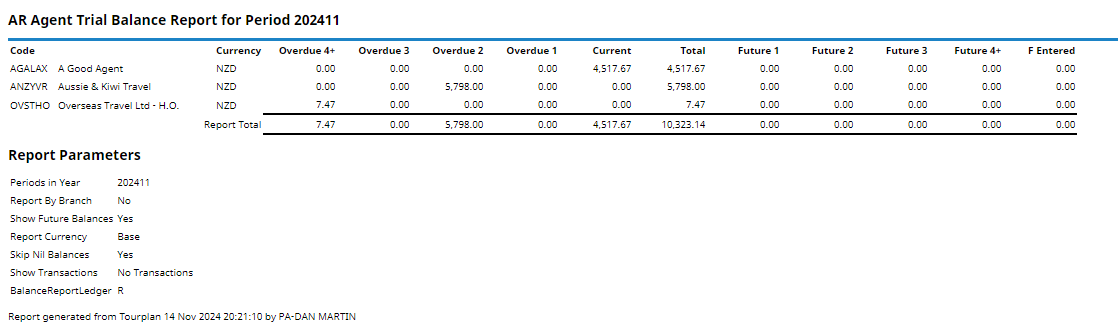
Generating a Debtor Trial Balance Report
-
From the Home menu, select
 Home > Reports > Financial Reports > Debtors Trial Balance.
Home > Reports > Financial Reports > Debtors Trial Balance.
-
On the blank Debtors Trial Balance Parameters screen, the Balance Tab will open. Select the required parameters for the Debtors Trial Balance Report.
NOTE: There are 2 tabs available to select parameters from. They are: Balance Tab, and Analysis Tab (Agent).
- Check the completed screens.
- Click on the Other Tab. Select how the results are to be ordered and filtered in the report from the dropdown selections or checkboxes available.
- Select how the report is to display.
-
To view the report, click
 View.
View.

-
To Download the report to a PDF file, click
 Download PDF.
Download PDF.
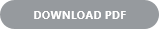
-
To Download the report to a CSV file, click
 Download CSV.
Download CSV.

Debtor Trial Balance Parameter Fields
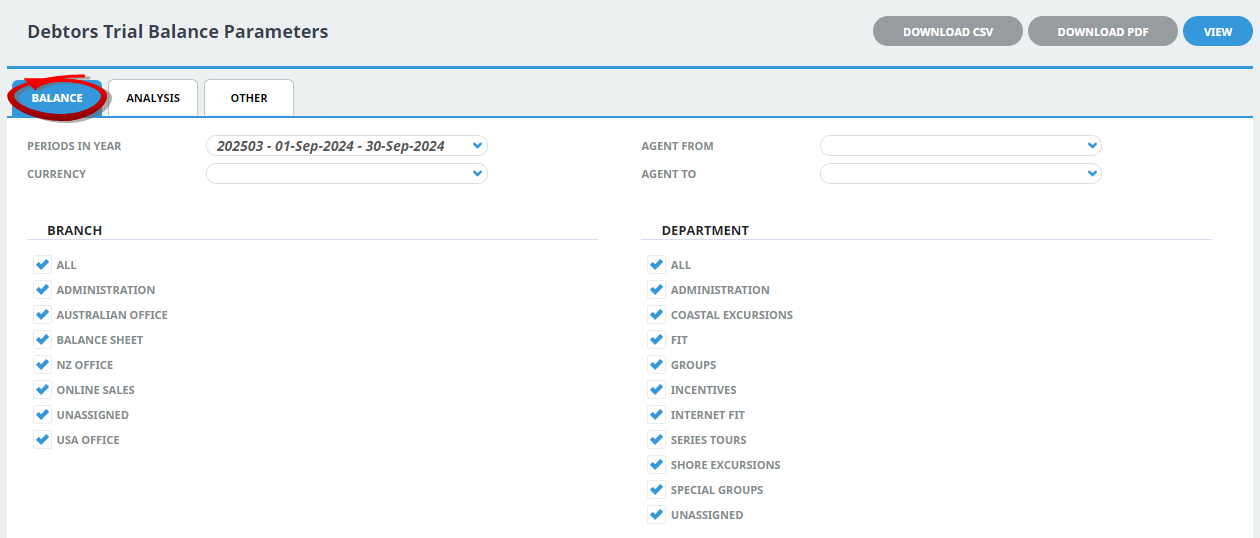
Periods In Year
This will default to the Debtors Ledger current accounting period. The dropdown selection provides a list of available financial periods.
Currency
Selection of available currencies can be made by using the dropdown selection.
Agent From/To
The report can be based on a specific Agent or for a range of Agents using the dropdown selections.
Branch
Multi select options for available (transaction) branches.
Department
Multi select options for available (transaction) departments.
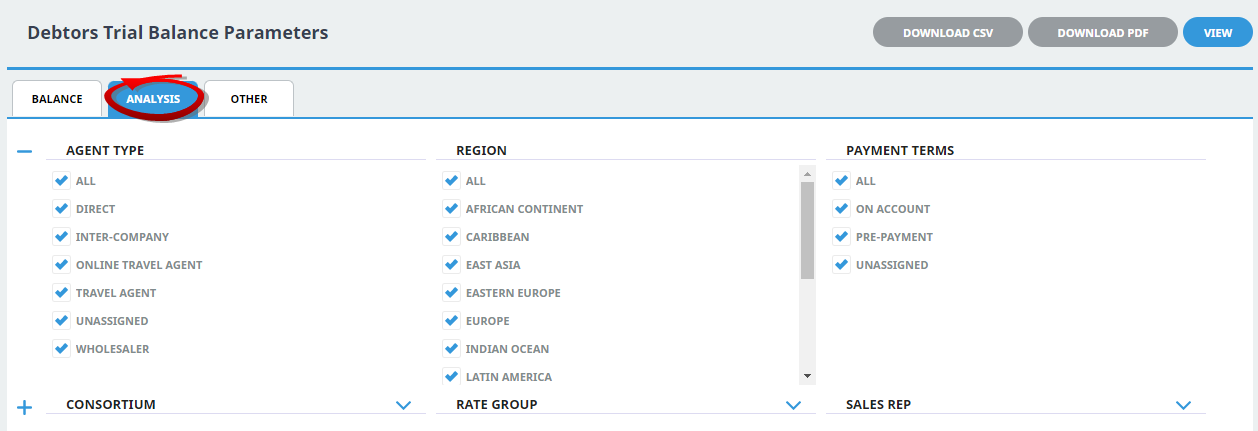
Analysis Codes 1-6
Multi select list of Debtor Analysis codes can be used to refine the report if necessary. To expand the fields use the +, and to minimise the analysis list use the -.
NOTE: Analysis codes in the above screen capture are used for training purposes. User company systems will have analysis fields and codes unique to their organisational requirements.
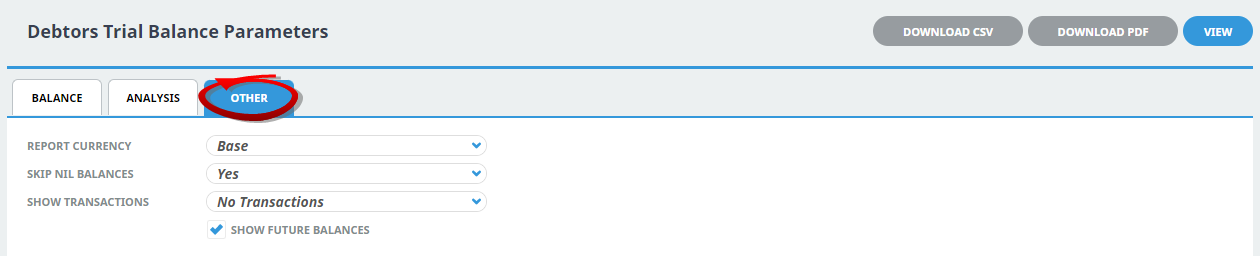
Report Currency
Selection of Base (Default), Branch or Foreign.
Skip Nil Balances
Selection of Yes (Default), No or Include Future.
Show Transactions
Selection of No Transactions (Default), Current Period Transactions or Outstanding Transactions.
Show Future Balances
Show Future Balances checkbox. Default is checked.


