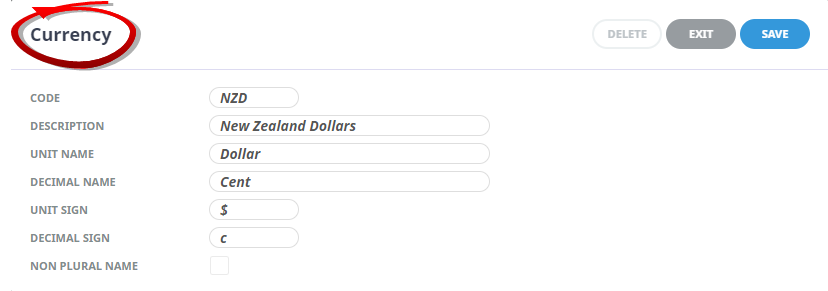Currency codes must be defined here before they can be used within the system.
Currency codes are used in pairs when defining exchange rates - From Currency - To Currency.
Currency codes are also attached to Debtors and Creditors as the default currency that the transactions will be defaulted to.
Create Currency Codes
-
Select menu
 Home > System > Code Setup.
Home > System > Code Setup.
-
Select menu
 Code Setup > System > Currency.
Code Setup > System > Currency.
-
On the
 Currency list screen, if the required currency is not already in the list, click Insert.
Currency list screen, if the required currency is not already in the list, click Insert.
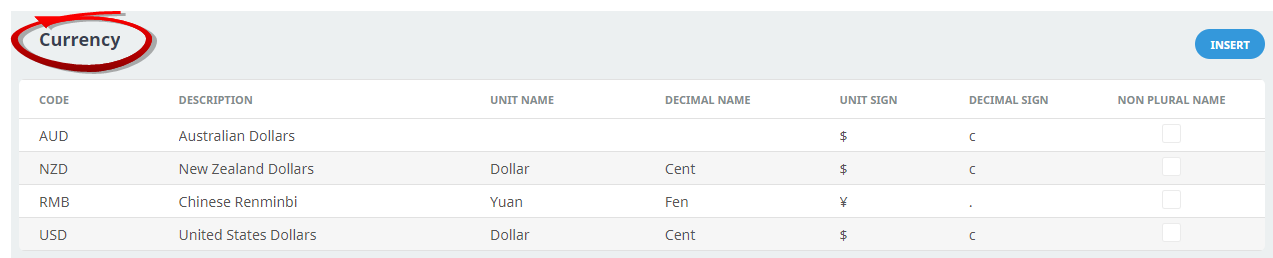
-
On the Currency screen, enter a Code and Description for the currency. Only Code and Description are mandatory, however, the example below (in procedure 5) shows a fully-completed screen.
NOTE: The more information entered when a currency is created, the better, as it removes the need to revisit this currency and update details later. This applies to all codes in the Product Database, not just currencies.
Although not a requirement, it is important to use the official ISO currency 3 character codes especially if user company's intend on using supplier connectivity. -
Check the
 completed screen.
completed screen.
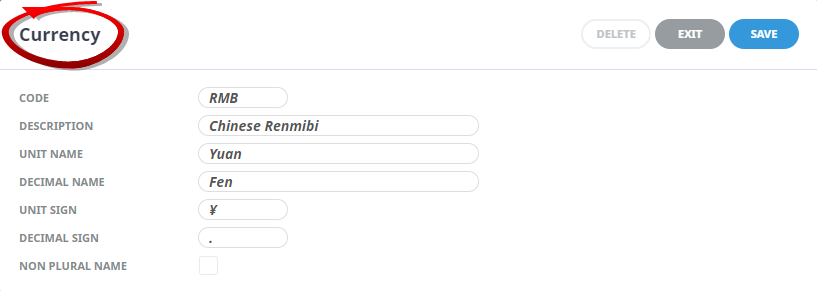
NOTE: To insert the character for yuan (or yen if Japanese), type Alt + 0165.
-
Click
 Save to keep the changes.
Save to keep the changes.
-
Click
 Exit to discard any changes.
Exit to discard any changes.

NOTE: After clicking Save, the screen clears, ready for another currency - continue adding currencies or click Exit to close the screen.
About Currency Fields
Code
The Currency Code, for example: NZD, AUD, USD, GBP etc. Typically the generally accepted three-letter acronym for the currency, but Tourplan will accept any three alphanumeric characters.
Description
The Currency Description is used for the full description of the Currency code. For example: New Zealand Dollar, Australian Dollar, Great British Pound etc.
Unit Name
The Unit Name is the Currency unit name, for example: Dollar, Pound, Rand etc.
Decimal Name
The Decimal Name is the Currency decimal name, for example: Cent, Pence etc.
Unit Sign
The Unit Sign is the Currency symbol, for example $, £, €, ¥ etc.
Decimal Sign
The Decimal Sign is the Currency decimal symbol, for example: c, p etc.
Non Plural Name
This check box allows the system to decide whether or not a currency has a plural. e.g. 1 Pound, or 50 Pounds.