Analysis Tab
The Analysis Tab allows pre-determined analysis codes to be assigned to suppliers. Once assigned, the codes can be used to select suppliers for inclusion in Supplier, Booking & Management reports.
- Supplier Analysis. These 6 drop-downs allow pre-defined analysis codes to be attached to the creditor.
- Import Type is information for user company systems that use the BSP/ARC plans to pay for airline tickets need to have completed. The Air add-on is a separate and extra Tourplan NX module.
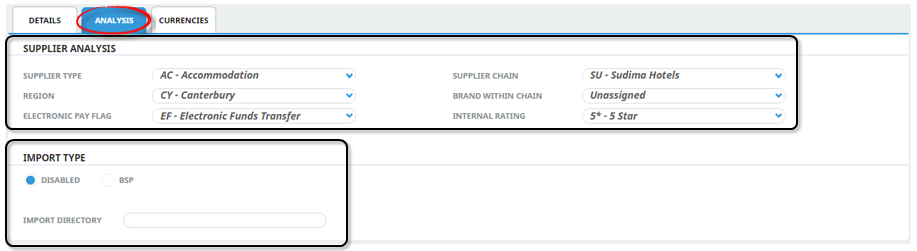
Enter analysis details
- If the Creditor to which details are to be added does not exist, create the supplier first (see Creating New Creditors).
- If the Creditor does exist, search for and retrieve it, so that supplier details are displayed on the screen (see Retrieve an Existing Creditor).
-
Click the
 Analysis tab.
Analysis tab.
- Click the drop-downs and select the details for each field as required.
-
To keep the changes, click
 Save.
Save.
-
Click
 Discard to discard all changes.
Discard to discard all changes.

NOTE: In a new system, there may be no drop-down selections available in the fields showing Unassigned, because these entries may not yet have been created. Creation of them is outside the scope of this user manual. See the System Setup User Manual for more information.
About Supplier Analysis Fields
Supplier Analysis Details Section (all Drop-downs)
There are six Supplier Analysis fields available. The labels for these fields can be user-defined in Home > Menu > System > Code Setup > INI Settings. If the labels have not been defined, they display as Master Analysis 1, Master Analysis 2 etc.
Once the labels have been defined, codes can be entered into the analysis data tables via the System Setup User Manual (Creditors Analysis Codes, menu Home > System > Code Setup > Creditor > Analysis 1 to 6). If analysis codes are not going to be used, the default blank value Unassigned should be left as is.
In the example above, the following fields have been defined as an example of the Analysis Field uses:
- Supplier Type
- Region
- Electronic Pay Flag
- Supplier Chain
- Brand Within Chain
- Internal Rating
Do not confuse the Supplier Chain field here (in the Supplier Analysis section) with Chain Master from the Details Tab (Miscellaneous section). The Supplier Chain indicates which supplier / hotel chain the supplier may belong to and is used mainly for analysis, whereas Chain Master provides the ability for documents and payments to be sent to a suppliers head office or nominated "Chain" supplier.
Import Type Fields
These fields are used by companies who use the airline PNR Import (to obtain flight details from airline systems directly into Tourplan NX bookings) to also utilise the BSP/ARC payment systems to import the payment schedule of those flights directly into the BSP/ARC creditor(s). The use of this is covered when the Air add-on is installed.
Disabled (Radio Button)
This is the default setting. It indicates that the Air add-on is not installed.
BSP (Radio Button)
When selected, the BSP/ARC payment add-on is active.
Import Directory (60 Chrs)
The directory/folder that the imported data can be found in.
