This screen enables free format notes (or graphics) to be entered against a supplier. Information stored within a notes category can be used as an internal note or can be used in documentation.
NOTE: It is important to keep consistency in the formatting of notes, especially if the fields are going to be used in documentation.
Prior to entering supplier notes, Supplier note categories or Database Supplier note categories must be setup in the Code Setup application (see the System Setup User Manual).
Add Creditor Notes
- If the creditor to which notes are to be added does not exist, create the supplier first (see Creating New Creditors).
- If the supplier does exist, search for and retrieve it, so that creditor details are displayed on the screen (see Retrieve an Existing Creditor).
-
When supplier details are displayed on screen, select
 Menu > Creditors > Details > Notes.
Menu > Creditors > Details > Notes.
-
Click
 Insert to add a new entry.
Insert to add a new entry.

-
On the
 Supplier Note screen, select a Category Type and enter some notes into the rich text field.
Supplier Note screen, select a Category Type and enter some notes into the rich text field.
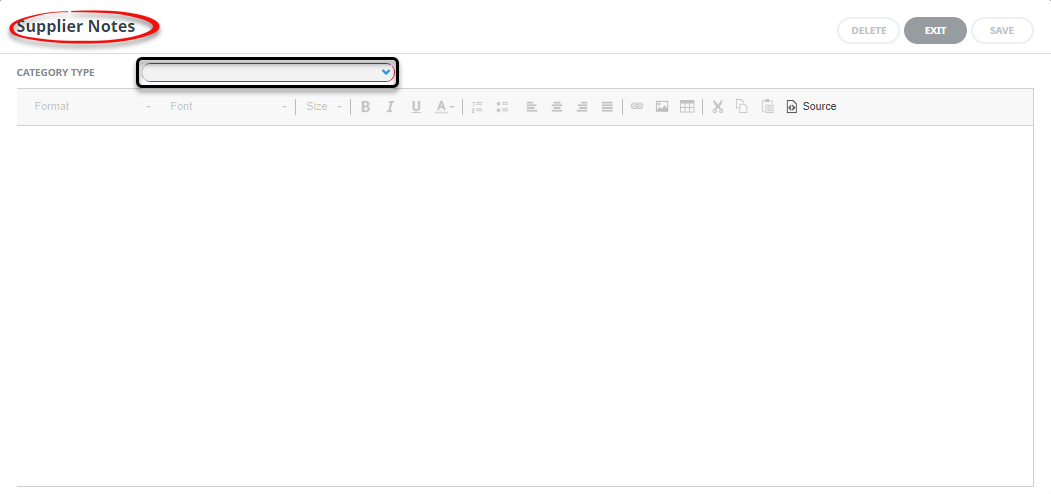
- Check the completed screen.
-
Click
 Save to keep the changes.
Save to keep the changes.
-
Click
 Exit to discard any changes.
Exit to discard any changes.

Supplier Note Categories
The more information that can be inserted into the creditor / supplier at the time of creation reduces time in the long run.



