There are 3 types of transactions that can be entered in creditors:
- Creditors Invoices: All creditors’ invoices—bookings and non-bookings—are entered here. Bookings creditor invoices are based on the voucher(s) issued for the service. It is not necessary for vouchers to have been physically printed before they can be paid
- Creditors Credit Notes: Bookings and Non-Booking creditor’s Credit Notes can be applied here.
- Creditors Cheques: In the Creditors application a cheque can be issued to a creditor. This is more for issuing single cheques rather than a monthly cheque or electronic payment run which can be done in bulk in Accounting > Accounts Payable> Create Cheques.
To insert Creditor/Supplier transactions, first select a supplier in the Creditors module and then click on Insert (see Creditor Transactions Index).
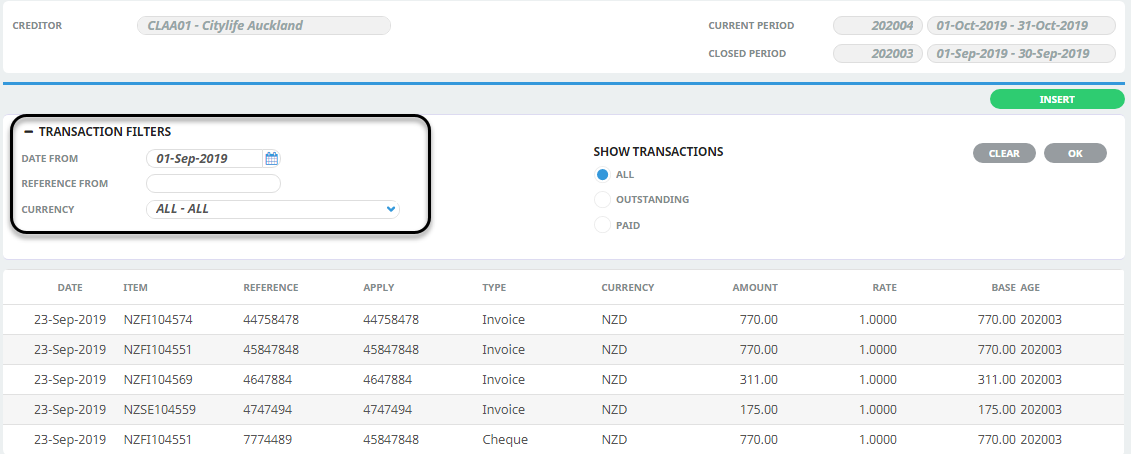
The selections can be changed by clicking the + next to the Transaction Filters heading where the transaction filters will expand to display the Transaction Filter dialogue.
The default selection criteria of which transactions display is All transactions in Date order commencing at the first day of the Current Accounting period for All currencies.
NOTE: When selection filters are changed, the Ok button must be clicked to refresh the screen.
About the Creditor Transactions Fields
Transaction Filters section
Date From (Date)
The transaction date from which transactions are to scroll. This can be any date, regardless of whether it is in an open or closed period.
Reference From (15 chrs)
The transaction reference to scroll from.
Currency (Drop-down)
Defaults to All - All. Transactions for a specific currency (that is attached to the agent) can be selected from the drop-down.
Show Transactions section (Radio Buttons)
All
Displays all transactions that meet the transaction range criteria.
Outstanding
Displays only transactions that have an outstanding balance that meet the transaction range criteria.
Paid
Displays only paid transactions that meet the transaction range criteria.
|
Column |
Description |
|---|---|
| Date | The transaction date from the transaction header. |
| Item | This is either a) in the case of Booking Transactions, the booking reference, or b) for non-bookings transactions, the transaction reference (invoice) number. |
| Reference | The Invoice/Credit Note/ |
| Apply | The transaction number against which this transaction has been applied. For Invoice transactions, Apply is always the same as the Invoice Reference. For Credit Notes and |
| Type | The types of transactions are:
NOTE: System generated transaction types relating to Foreign Currency variations will display after Forex processing has been run. |
| Currency | The currency of this transaction. |
| Amount | The amount of the transaction in the currency of the previous column. |
| Rate | The exchange rate used in the transaction conversion to the system base currency. |
| Base | The amount of the transaction in Base Currency. |
| Age | The |
Supporting Information
See also Accounting Transactions Columns from within Debtors or Creditors in the appendix.
Creditor Transactions Index
The remainder of this chapter describes creditor transactions in detail. Transactions are organised under the following headings: