The Transactions node allows transactions posted to the account to be viewed. A filter screen is available allowing criteria to be used to select the transactions to be viewed.
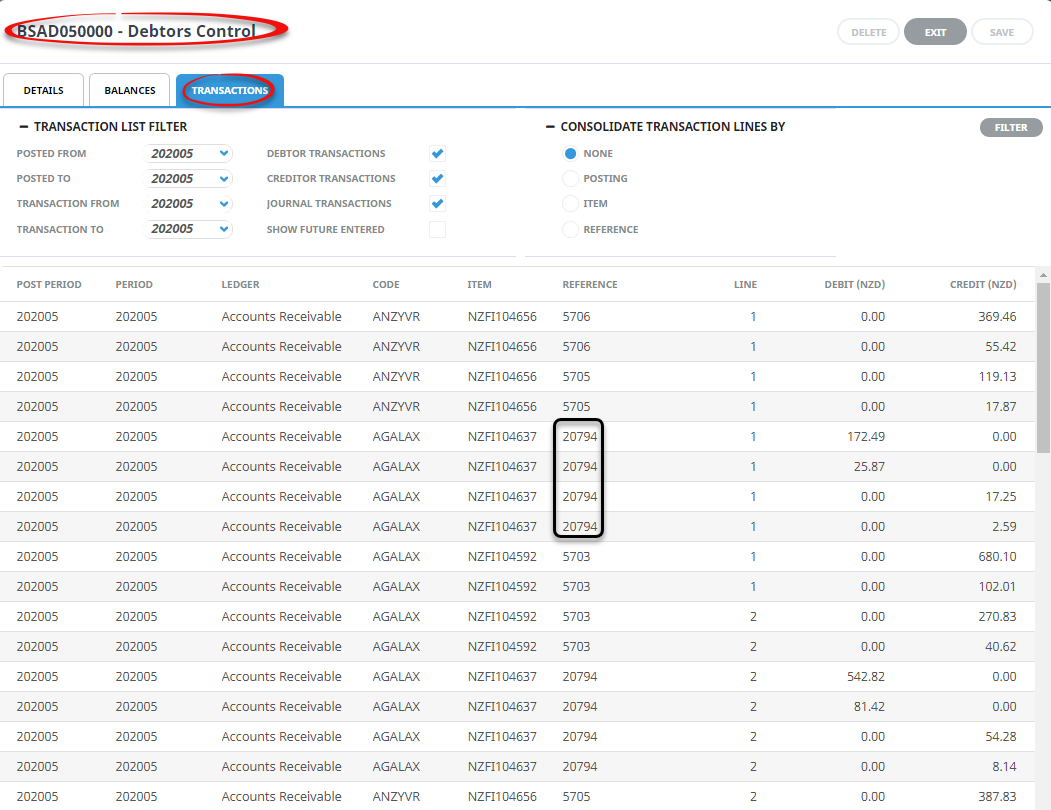
Filter and Retrieve Transactions
- On the General Ledger screen, choose an account to view and single-click it (e.g. BS AD 050000 Debtors Control).
- On the account screen, click the Transactions tab. The individual lines of the transactions display by default. See Consolidate Transaction Lines By below for further understanding.
- Select criteria for filtering transactions under Transaction List Filter and Consolidate Transaction Lines By.In particular, make sure relevant date ranges for both Posted From / Posted To and Transaction From / Transaction To are selected.
-
Click
 Filter.
Filter.

Transaction Types
Period Range (Drop-downs - Posted From/To and Transaction From/To)
The drop-downs for Transaction Period From/To and Posting Period From/To, default to the current G.L. Period. These can be changed to search over a range of accounting periods.
Transaction Selections (Check-box)
Selection can be made to see Debtor, Creditor or Journal (G.L.) transactions by checking/unchecking the check-boxes.
Show Future Entered (Check-box)
When checked, any transactions posting to the account that have a transaction period that is in advance of the current G.L. Period will also display.
Consolidate Transactions Lines By (Radio Buttons)
The choices are:
- None - no consolidation is done i.e., all lines of each transaction display.
- Posting - This radio button will consolidate all lines of all transaction into one line for the selected posting periods and display debit and credit totals.
- Item - This button will consolidate the transaction lines by Transaction Item.
- Reference - For bookings related AR & AP transactions, the booking reference. For nonbookings related AR & AP transactions, the invoice number. For G.L. Journals, the journal reference.
NOTE: After checking any Filters and Consolidation choices, the Filter Button must be clicked to refresh the display.
Transaction List
Post Period
The posting period of the transaction.
Trans Period
The transaction period of the transaction based on the transaction date.
Ledger
The Ledger the transaction was posted from:
- Accounts Receivable (Debtors)
- Accounts Payable (Creditors)
- General = General Ledger Journal or Standing Journal
Code
The originating debtor or creditor code. This field is blank for G.L. Journal transactions.
Item
The transaction item code. For bookings related AR & AP transactions, the booking reference. For non-bookings related AR & AP transactions, the invoice number. For G.L. Journals, the journal reference.
Reference
The transaction reference—Invoice, Credit Note, Cheque, Receipt or G.L. Journal Reference.
NOTE: For G.L. Journal References, this field excludes any manually entered Journal Reference Prefix or Suffix
Line
The line number of the transaction.
Debit
The debit value of the transaction, if any.
Credit
The credit value of the transaction, if any.