The procedures in this topic provide examples of how to setup room configurations for pax travelling.
Scenarios
During the booking process, it is not uncommon to have to alter or add to the Pax/Room configuration to suit changes in pax numbers or accommodation type. This could be for a number of reasons including:
- Pax entered at time of booking (single room or multi room) and all pax having all services, but room types change during the booking.
- Pax entered at time of booking (multi-room) and not all rooms having all services; e.g. 1 room not having all accommodation.
- Pax entered at time of booking (single room or multi-room) and not all pax having all services; e.g. some pax not having a transfer or sightseeing etc.
- Some pax entered at time of booking (single room or multi-room) and additional pax/rooms added after all services have been entered into booking.
Rules
In Tourplan NX, there are some rules relating to Pax Configurations:
-
The configuration must exist before it can be used.
This may sound completely logical, but the system needs know what the Room Configuration is before services that can cater for it are able to be located in the Product Database. For example if the booking has a basic configuration of 4 adults in 2 doubles and for one accommodation service a two bedroom apartment is required, NX will find the apartment service and room services that accommodate 4 pax either 2 double rooms or an apartment service.
-
Configurations are bound to services.
The same configuration can be used and bound to more than one service.
-
Pax names provide the best outcome for Configurations.
Pax names are not mandatory, and if not used, internally a name record is created for each passenger. So if a booking is created for Brown/Smith Party, 4 adults in two doubles and no individual pax names entered, the itinerary scroll (displaying who is having which services) will show something like Brown/Smith Party/1, Brown/Smith Party/2, Brown/Smith Party/3 and Brown/Smith Party/4.
When individual pax names are used, the pax names are displayed against their services.
-
Names are bound to configurations.
This rule applies to all services, but is more relevant to pax based services than room based services. Pax Names are attached to configurations, so a configuration for the transfer which had three pax on it – e.g., Mr Smith, Mrs Smith and Mrs Brown would be a ‘3 Adults’ configuration. If, for a different service, three different pax were involved – e.g., Mr Smith didn’t want a sightseeing tour – then a new ‘3 adult’ configuration will need to be set up for Mrs Smith, Mr Brown & Mrs Brown.
- If all pax are having all services, no additional configurations will be needed.
Procedures
The following procedures illustrate these scenarios and rules.
Setup a configuration during the Create Booking process
It is normal to create the room configuration that will be used for most services when creating the booking.
Example 1: Four adults in two double rooms

Example 2: Seven adults in two doubles, one twin and one single
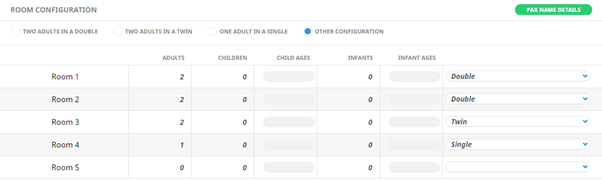
- Create a new booking (see Create an FIT Booking).
-
On the Create Booking screen, choose the
 Other Configuration radio button.
Other Configuration radio button.

When you click Other Configuration, it automatically inserts 2 room lines and, since one of them already has data entered into it, another line automatically opens.
- In the last room line, choose a configuration for this room. As before, another (blank) room line is automatically added.
- Continue choosing room configurations until all pax in this booking are accounted for.
- Continue to Enter Pax Details.
About Room Configuration
.png)
NOTE:
- The room type ‘Other’ must be used for any room type other than Single, Twin, Double, Triple or Quad. This includes Apartments, Dormitories etc.
- If the Product Database has had Room Occupancy Policies completed, then the number of adults, children and infants entered into this screen is what the system uses to validate the policies. If the pax configuration in this screen does not meet the policy criteria from the Product Database, then the room type can not be used.
- Costings for children can be different depending on the number of Adults and Children in the room
and what the room type is. FITs will automatically determine the cost depending on this
configuration. There are two types of child cost:
- Child. This where the child is free (or a nominal charge) if sharing the room with adults (and generally using existing bedding). Any charge for a child will have been entered in the Product Database as a ‘Child Supplement’. 2 Adults and 1 Child in a Twin room would trigger this type of charge (hotel policy permitting).
- Child Share. This is where the child is technically occupying an adult space in the room, and the room cost is shared between the adult and the child. 1 Adult and 1 Child in a Twin room is an example of a Child Share.