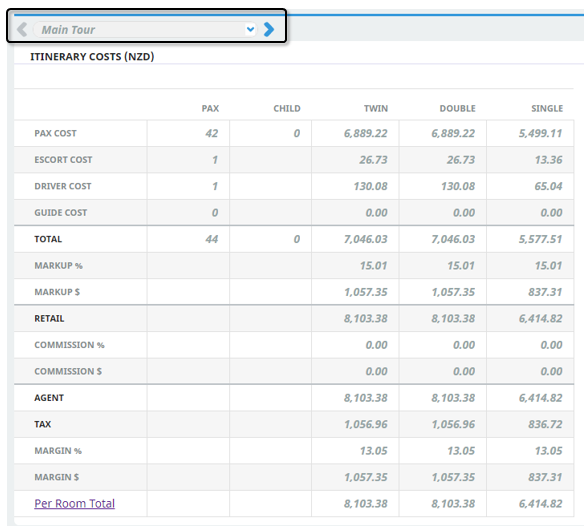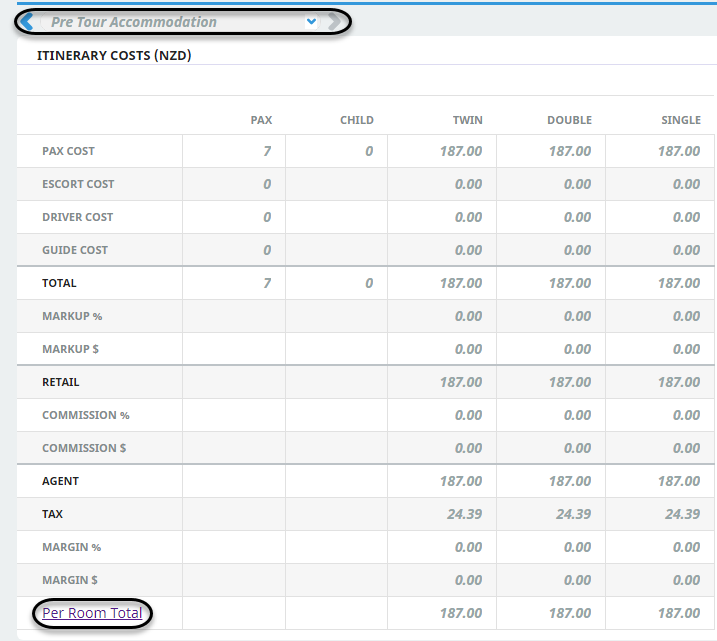This is the third of eight tasks described in this user manual for changing booking details.
NOTE: The numbering is simply for reference - there is no particular order in which tasks need to be completed and, depending on the booking, they might not all be needed.
The full list is:
- General Setup - Group Bookings
- Pax Configurations - Group Bookings
- Pax Totals Group Bookings (this task)
- Rooming List - Group Bookings
- Markup / Commission - Group Bookings
- Booking Notes
- Agent Notes
- Recalculate Booking
At any time during the process of inserting services into a booking, a summary of the total booking cost, selling price, mark-up, commission and tax for any itinerary can be viewed via the Pax Totals screen.
If the book on feature has been used, the group booking will detail the pax totals for all FIT bookings rolled into the group booking.
NOTE: None of the values on this screen can be edited - they are display-only for the itinerary currently selected.
View pax totals (read-only)
- Search for and retrieve a booking to work with. If you haven't done this already, see Retrieve an Existing Group Booking.
-
The default view for a booking is the
 Dashboard View.
Dashboard View.
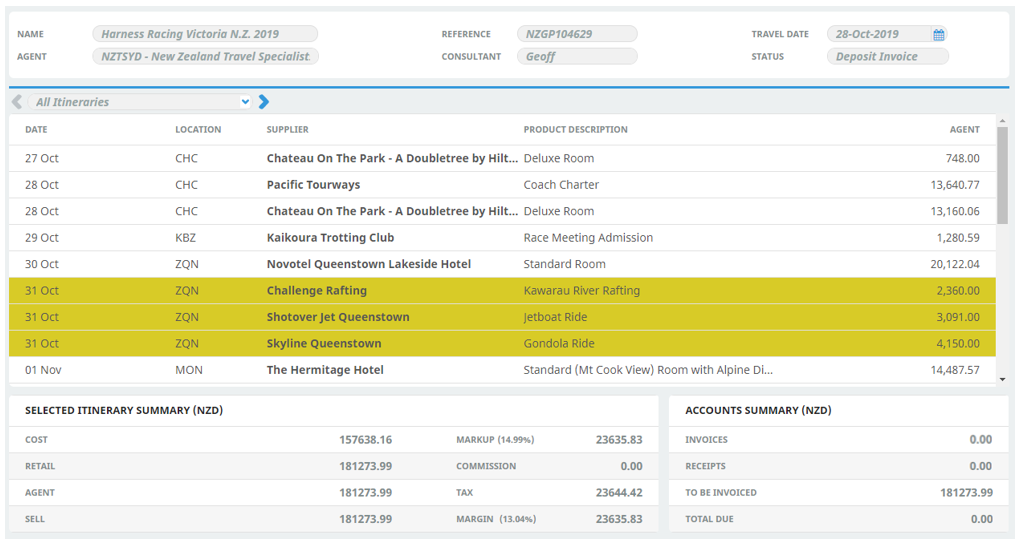 To view pax totals, from the [Template Snip-App]s menu, select
To view pax totals, from the [Template Snip-App]s menu, select [Template Snip-App]s > Booking Details > Pax Totals.
[Template Snip-App]s > Booking Details > Pax Totals.
-
On the
 pax totals screen, examine the values for the itinerary currently selected (this one is Main Tour - Per Room Total).
pax totals screen, examine the values for the itinerary currently selected (this one is Main Tour - Per Room Total).
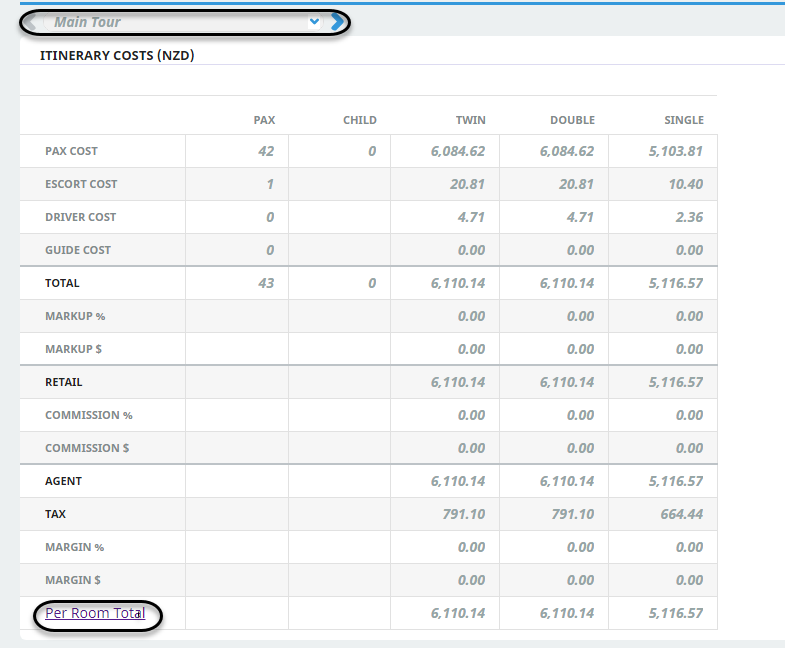
NOTE: Click the link at the bottom to switch between Per Room Total and Per Person Total.
In addition to the above for Main Tour - Per Room Total, the following examples show room and person totals for different itineraries in the booking:
-
When you are done, make another selection from the Groups menu, or click
 Exit to return to the Groups search and retrieval screen.
Exit to return to the Groups search and retrieval screen.

About the Pax Totals fields
The columns display the number of Pax, number of Children and the booking values for Twin, Double, Single and Triple room types. Room types that do not have pax entered against them in Pax Configurations display pricing as 0.00.
| Number | Explanation |
|---|---|
| Pax Cost | The per person or per room cost price each Pax will pay for the entire group. |
|
Escort Cost Driver Cost Guide Cost |
The amount that each pax is paying toward the escorts costs. The amount that each pax is paying toward the drivers costs. The amount that each pax is paying toward the guides costs. |
| Total | The sum of Pax Cost + Escort Cost + Driver Cost + Guide Cost. |
|
Markup % Markup $ |
Mark-up expressed as a percentage (includes both Product mark-up and Booking mark-up) Mark-up expressed as a percentage (includes both Product mark-up and Booking mark-up) |
| Retail | Total Cost plus Markup $. |
|
Commission % Commission $ |
Travel Agent’s commission expressed as a percentage. Travel Agent’s commission expressed as a monetary amount. |
| Agent | Retail Cost minus Commission $. |
| Tax | The separated out tax amount. |
|
Margin % Margin $ |
Margin expressed as a percentage and is the difference between the selling price and the cost price displayed as a % price Margin expressed as a monetary amount and is the difference between the selling price and the cost price displayed as a $ amount. |
| Per Room/Person Total | The Booking Total per room or person (adult), whichever is selected. |
NOTE: Where there is a tax amount and the Agent Cost and the Per Person Total are the same, the tax basis of the system will have been set to Inclusive. In systems where the Per Person Total is the sum of the Agent Cost (pp) plus the tax amount, the tax basis of the system will have been set to Exclusive.