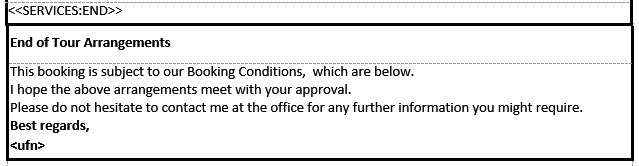The message template consists of three basic parts - the Header, the Body (or "Lines") and the Tail. The Header and Tail are where text and data which relates to the Booking is formatted, and the Body is where detail relating to the individual services of the booking is formatted.
The Header and Tail are not identified in any way in the template - they are assumed to exist in the context of the document type. So for example, in a booking agent message, the area outside of the body/lines is assumed to be the header and/or tail.
The substitution codes which output specific fields of data are enclosed in single chevron brackets - < > - e.g. <bn> will substitute the Booking Name.
A higher level of codes - enclosed in dual chevron brackets - << >> - are used to define sections within the template that have specific data types in them - e.g. optional services, or to indicate specific sections of the message - e.g., pax names.
In addition to section codes and substitution codes, there are conditional codes which are used to assist with the formatting and output of the message - e.g., removing blank rows or containing email send commands.
The message template Body (Lines) Section can have different Line formats to suit different types of message and different types of service. In addition to information such as supplier name and address etc., services like Transfers need to show a pick-up date, time and place and a drop-off date, time and place; Sightseeing services need a service date (and possibly time); accommodation services need in date, out date, room types, meals etc. Products have a Message Format Type Code attached to them which tells the system which format type to use for each product when the message is being generated. In the event that a product does not have a Service Format Code attached, a "Default" format type must be included in each message template to allow some detail to be output for those products.
The example message in Message Configuration was created using this template.
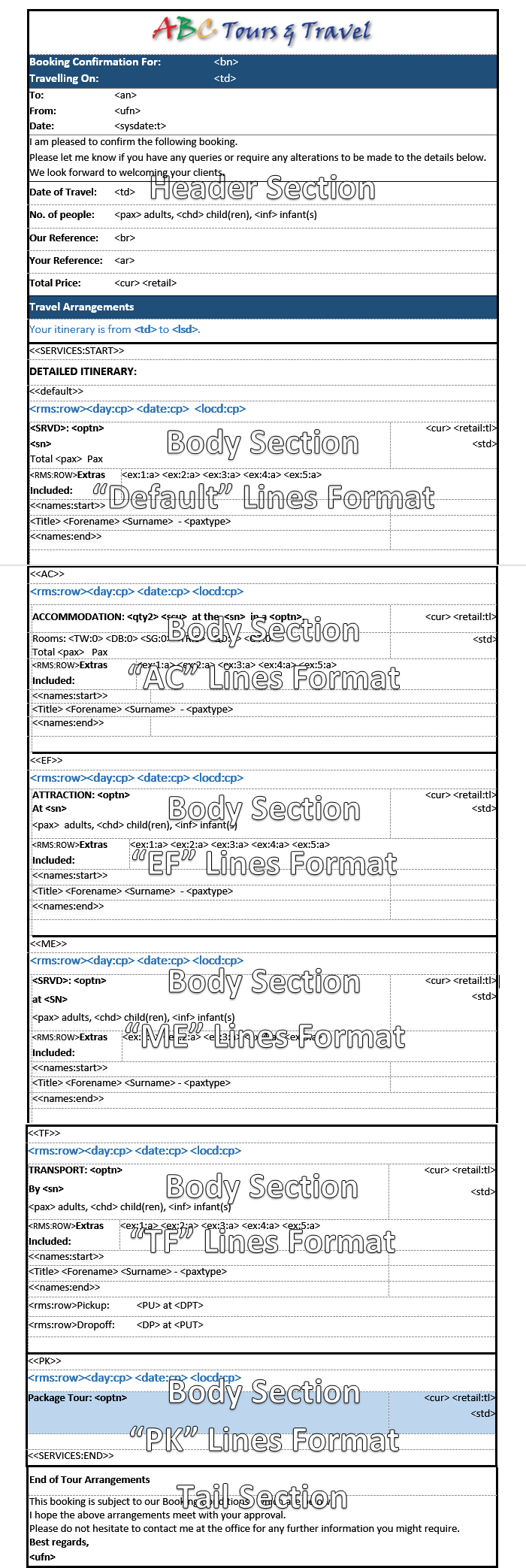
Although there are Default, AC (Accommodation), EF (Entry Fees), ME (Meals), TF (Transfers) and PK (Package Tour) in the template, only the Default and AC service formats were used in the booking. They are detailed below, since only products with those message format codes were in the simple booking.
The code <rms:row> does not have any output and is not featured in the graphics below. It is used to remove an entire row from a table if there is no data returned by any substitution code that follows it.
Message Header Section
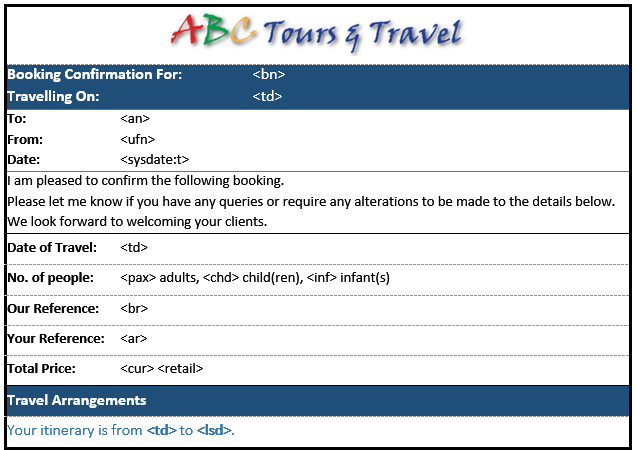
Message Body Section - <<Default>> Service Format
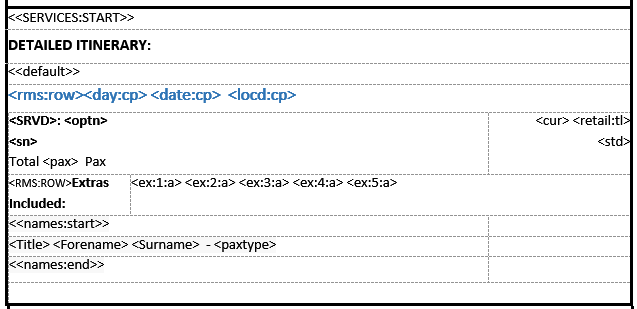
Message Body Section - <<AC>> Accommodation Service Format
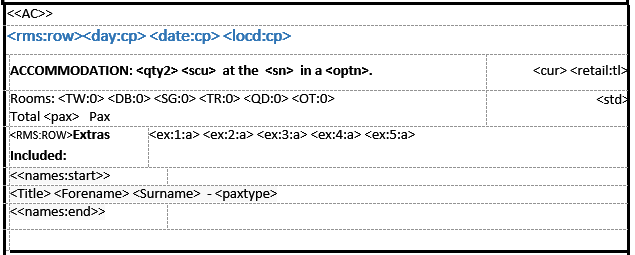
Message Tail Section