The Language Translations table allows text entries to be substituted in messages and text translated to a different language.
Foreign Language Substitution Example
Foreign Language Substitution Example. Only the values returned for the substitution codes (inside the <> brackets) will be translated. Any component of these values can also be translated. For example, if a Service Extra has been defined as "Cooked Breakfast" - and the extra description is being output in the message, then translations for the English words Cooked Breakfast can be set up in the Language Translation table and the system will translate on message output. If the sentence reads:
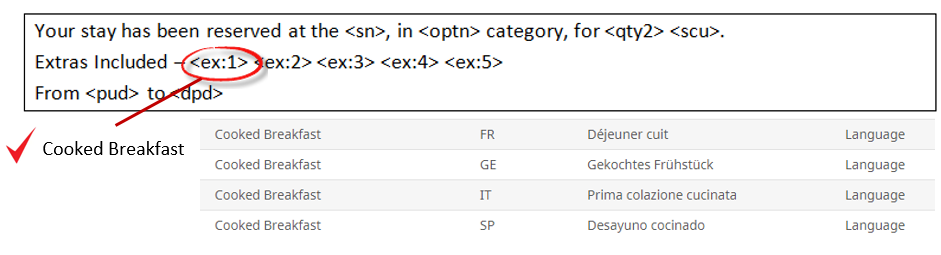
When the message is output in a valid foreign language (valid being determined by a Language Code having been set up and the translations having been entered into the Foreign Language Translations table). The Cooked Breakfast is included in the service as Extra 1, and if a tanslation exists it will be translated. In this example, Cooked Breakfast has been entered into the Language Translation for French, German, Itialian and Spanish so Cooked Breakfast would be substituted for the language translation text.
Hard Coded Example
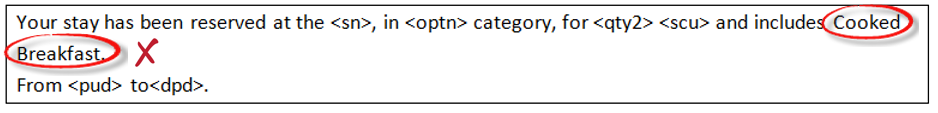
Then the words 'and includes Cooked Breakfast' would not be translated because they are in the body of text (hard coded into the message), and not output via a substitution code.
The translation of dates and portions of a date can also be performed. Depending on the user's local Windows settings and whether or not short or long date formats are being used, the alpha values in a date can be translated. This means that the following should be set up in the translation table to cover both long and short date eventualities:
- Days of the week–long format: Monday, Tuesday, Wednesday, Thursday, Friday, Saturday, Sunday.
- Days of the week–short format: Mon, Tue, Wed, Thu, Fri, Sat, Sun.
- Months of the year–long format: January, February, March, April, May, June, July, August, September, October, November, December.
- Months of the year–short format: Jan, Feb, Mar, Apr, May, Jun, Jul, Aug, Sep, Oct, Nov, Dec.
Other fields which can have data that could be translated are:
- Service First Charge Unit/Second Charge Unit descriptions - e.g. Room/Night; Person/Visit etc.
- Service Class/Service Locality descriptions - e.g. 3 Star/Downtown etc.
- Option Description - e.g., Run of House etc.
- Extra Descriptions - e.g., American Breakfast, Porterage.
- Room Type Descriptions - e.g., Single, Twin, Double, Triple, Quad, Other.
- Pax Descriptions - e.g., Adult/Adults, Children, Infants.
- Booking/Service Statuses - e.g., Confirmed, On Request, Off Allotment etc.
This is not an exhaustive list, but gives an idea of the types of translations that can be made.
How can I output a message with a specific field not translating?
There are of course times where a language translation is not necessary, it may be that a specific supplier requires the product description in one language, and you may want the itinerary to the client to be in a different language. Perhaps a Suppliers Name needs to remain un-translated.
The messaging parameter :NT can be used to Not Translate a particular field.
For example:
- <SN:NT> - Supplier (No Translate)
- <OPTN:NT> - Product Description (No Translate)