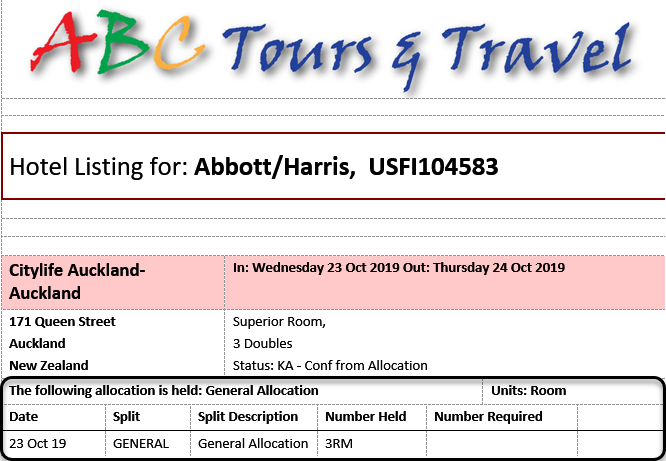Details of Allocations (a.k.a. Inventory/Block/Allotments) can be output on Booking Agent and Booking Supplier messages.
The Allocation substitution codes can be used between the SERVICES tags. This will output (depending on whether the substitution codes have been set up in table rows) one row per day of the allocation.
Section Tags
The section tags <<ALLOC:START>> and <<ALLOC:END>> are used within the SERVICES section tags and allow specific types of allocation to be output. The types are controlled by sub-codes which are appended to the <<ALLOC:START>> tag.
- <<ALLOC:START:OK>> Only output details for days with Held allocations.
- <<ALLOC:START:RQ>> Only output details for days with not fully allocated.
- <<ALLOC:START:SPLIT>> For each day where allocation is held from two or more Allocation Splits, there is one row per split.
Each sub-code can be used by itself - e.g., <<ALLOC:START:OK>>, but also in certain combinations. <<ALLOC:START:SPLIT:OK>> and <<ALLOC:START:SPLIT:RQ>> are supported, but any combinations in which both :RQ and :OK are used, will not work.
There are five message allocation substitution codes that only work inside the ALLOC section tags and they are noted in the table below.
For details of Allocation message substitution codes, see Allocation Substitution Codes.
| Section Tags | Substitution Codes | Data Source | Parameters |
|---|---|---|---|
| <<SERVICES:START>> | |||
| <ALD> | Allocation Description | ||
| <ALN> | Allocation Name | ||
| <ALSD> | Allocation Split Description | ||
| <ALSN> | Allocation Split Name | ||
| <ALUDESC> | Allocation Unit Description | ||
| <<ALLOC:START>> | |||
| <ALDATE> |
The date the allocation is for. |
:CP Show the value once for the code | |
| <ALREQUIRED> |
The number of units needed for this date |
:CP Show the value once for the code | |
| <ALHELD> | The number of units held | ||
| <ALSPLIT> | The allocation split code | ||
| <ALSPLITD> | The allocation split description | ||
| <ALLOC:END>> | |||
| <<SERVICES:END>> |
Example Booking Allocation
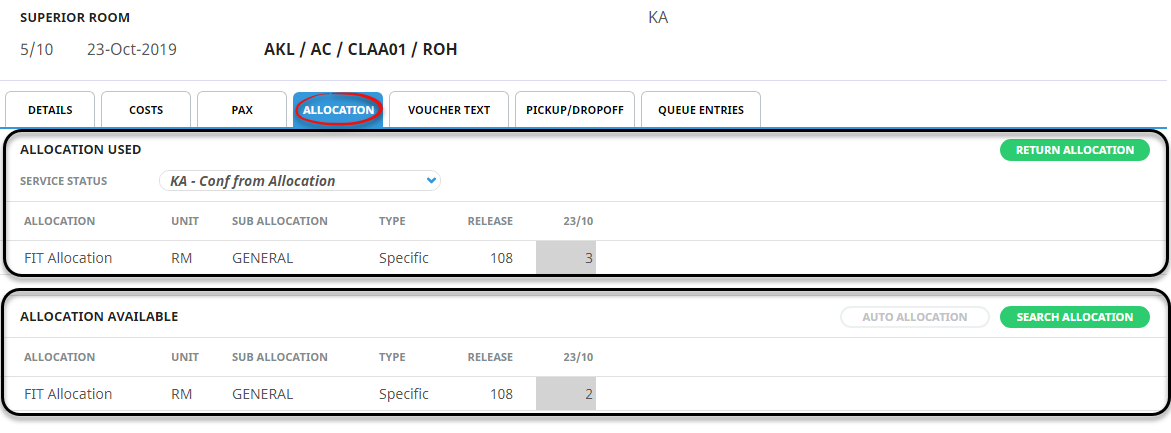
The above FIT allocation service screen shows that 3 rooms have taken from the 5 that were available (leaving 2 rooms available in the allocation) and the release period is 108 days in the future.
Example Allocations Message Template
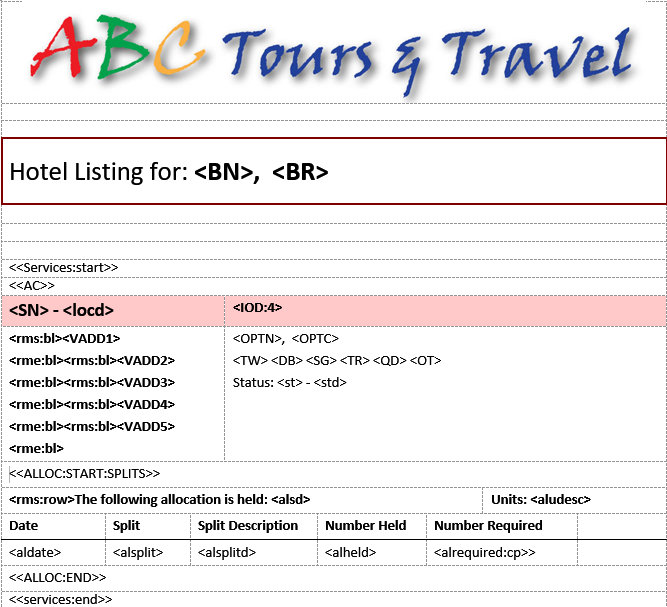
Example Allocations Message Output