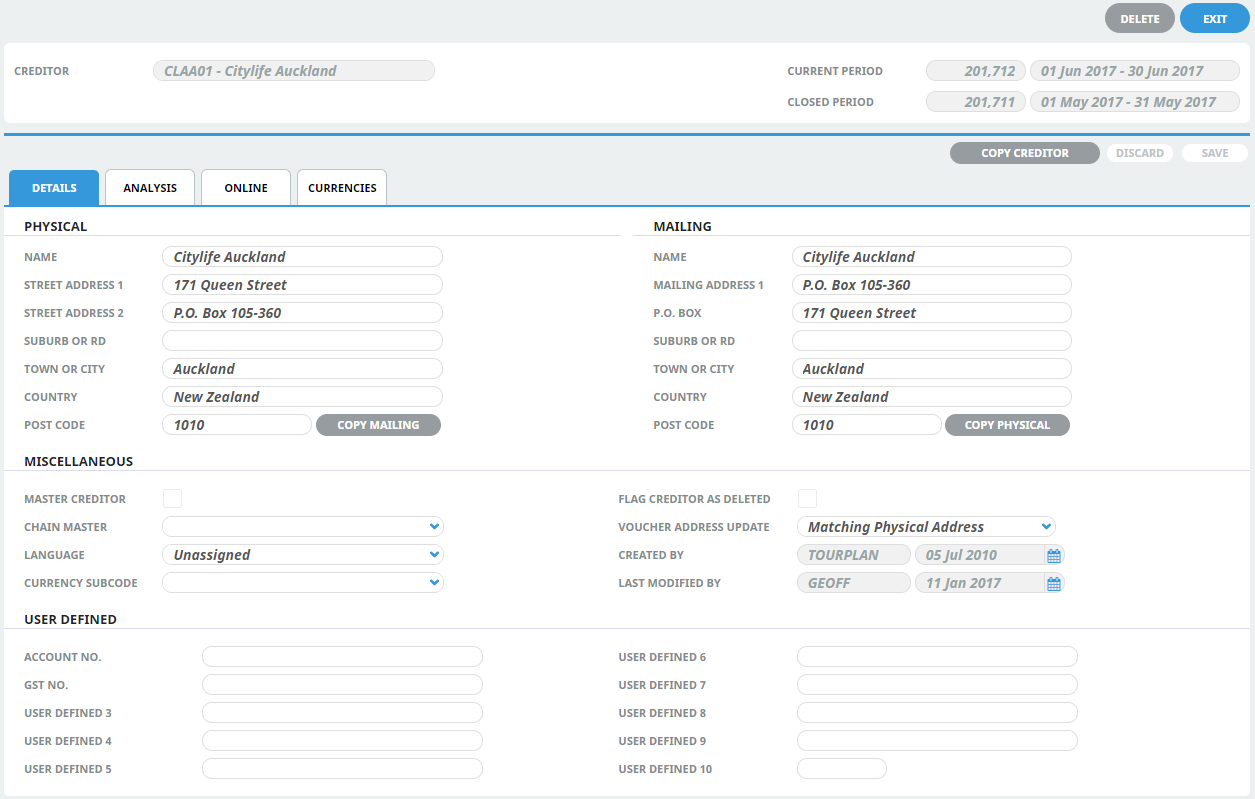Each Product in the Tourplan Product Database must have a Supplier defined in the Creditors application (accessed via menu Home > Financials > Creditors). The supplier of the product is the company that will be paid for providing the product's services.
This section explains the makeup of supplier codes, describes how suppliers are created and covers key details that can be added to supplier information.
Mandatory Fields
Creating a new supplier requires entering data into three mandatory fields:
- Creditor Code - 6-character alphanumeric code that uniquely identifies the supplier throughout Tourplan.
- Creditor Name - the name or label by which the supplier is known (up to 60 characters of descriptive text).
- Default Currency - typically the currency of the country in which the supplier is located. Other currencies can be added later.
Creditor Code and Creditor Name are entered manually when a new supplier is created (see Create a Supplier next).
Creditors Application
Suppliers are created in the Creditors application. The following screenshot is an example of the Creditors screen with an existing supplier selected: