Amenities/facilities that a supplier provides can be attached to a supplier/creditor. Amenities need to be defined in two stages in the Code Setup module before they can be attached to suppliers or products.
The first step is to define the Amenity Categories and the second step is to define the Amenity Description.
NOTE: There are pre-defined categories and amenities included in your setup of Tourplan, the steps below are required if you wanted to add to the list of categories or amenities already defined.
Amenitiy Categories are used to group amenities, examples of amenity categories could include HTL - for hotel categories and RMF - for room facilities.
Add an Amenity Category
-
Select menu
 Home > System > Code Setup.
Home > System > Code Setup.
-
Select menu
 Product > Amenity Categories.
Product > Amenity Categories.
-
Click
 Insert.
Insert.

-
On the
 Amenity Category screen, enter a Code.
Amenity Category screen, enter a Code.
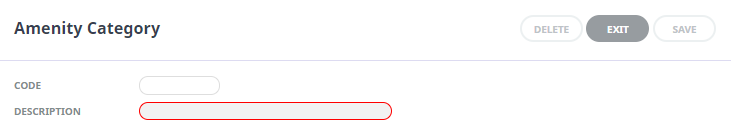
- Enter a Description for the Amenity Category.
-
Click
 Save to keep the changes.
Save to keep the changes.
-
Click
 Exit to discard any changes.
Exit to discard any changes.

About Amenity Category fields
Code (3 Chrs)
Can be any 3-characters (alpha or numeric). Must be a unique code.
Description (30 Chrs)
Is a description of the amenity category (up to 30 characters).
Insert an Amenity Code
Add an Amenity
-
Select menu
 Home > System > Code Setup.
Home > System > Code Setup.
-
Select menu
 Product > Amenity.
Product > Amenity.
-
Click
 Insert.
Insert.

-
On the
 Amenity screen, enter a Code.
Amenity screen, enter a Code.
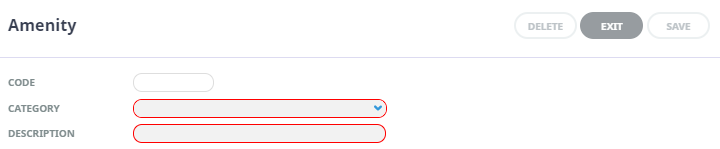
- Select an Amenity Category.
- Enter a Description for the Amenity.
-
Click
 Save to keep the changes.
Save to keep the changes.
-
Click
 Exit to discard any changes.
Exit to discard any changes.








