The Creditor Transaction List reports transactions raised in selected period(s).
By default the transactions are totalled by Period, by Creditor.
This report includes
- The booking reference and values in both the transaction and base currencies.
- The Transaction Periods - the period of the transaction, the age period and the posting period.
When the report is output to View, PDF or CSV the information available within the report is:
- Supplier Code
- Supplier Name
- Transaction Date
- Item - This is the Booking Reference (for Booking related transactions), or the original invoice number (for non booking transactions)
- Transaction Reference
- Apply Reference. - For Invoices this will be the same as the Transaction Reference. For Payments and Credit Notes it will be the reference that the payment or credit note has been applied against
- Tran(saction) Type - The type of transaction - Invoice, Credit Note Payment
- Currency
- Value - The transaction amount in the currency of the previous column
- Rate - The exchange rate between the transaction currency and base currency
- Base Value - The amount in base currency
- Tran(saction) Period - The transaction period - i.e., the period in which the transaction was created (dependant on system settings)
- Age Period - The period into which the transaction will age (dependant on system settings)
- Posting Period - The period in the General Ledger to which the transaction will post (dependant on system settings)
NOTE: Data can be ordered by specific options, and order by settings are selected within the Other Tab.
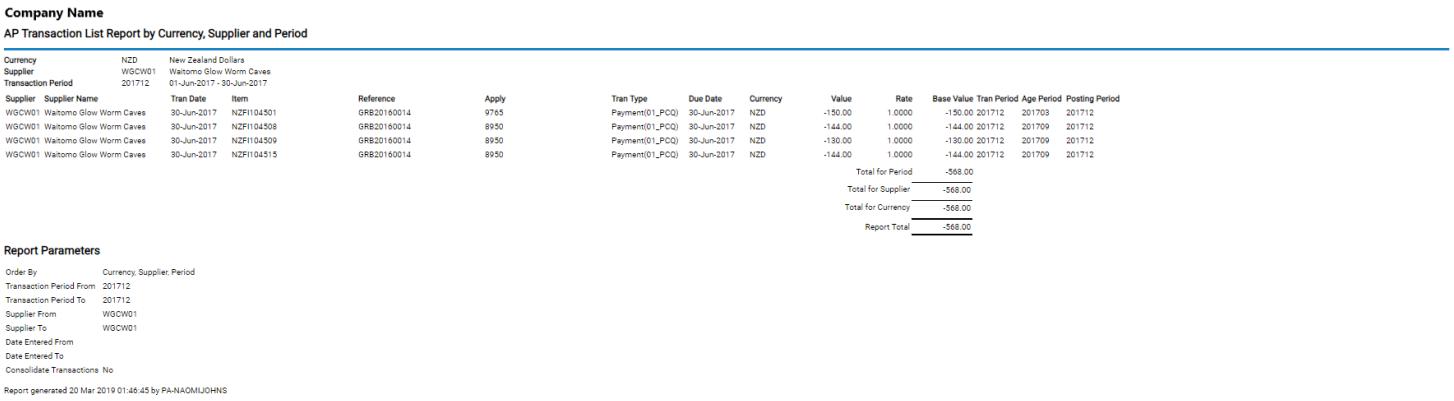
Generating a Creditor Transaction List Report
-
From the Home menu, select
 Home > Reports > Financial Reports > Creditor Transaction List.
Home > Reports > Financial Reports > Creditor Transaction List.
-
On the blank Creditor Transaction List Parameters screen, the Accounting Tab will open. Select the required parameters for the Creditor Transaction List Report.
NOTE: There are 2 tabs available to select parameters from. They are the Accounting Tab and the (Supplier) Analysis Tab.
- Check the completed screens.
- Click on the Other Tab. Select how the results are to be ordered and filtered in the report from the drop down selections or check boxes available.
- Select how the report is to display.
-
To view the report, click
 View.
View.

-
To Download the report to a PDF file, click
 Download PDF.
Download PDF.

-
To Download the report to a CSV file, click
 Download to CSV.
Download to CSV.

-
To print from NX, click
 Print.
Print.

About Creditor Transaction List Parameter Fields
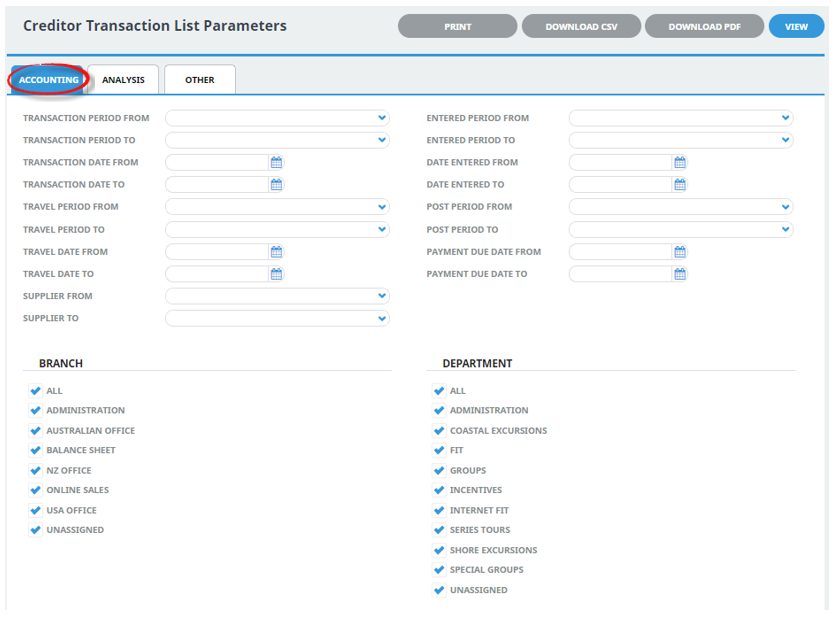
Transaction Period From and To - A specific transaction period or range of transaction periods can be selected.
Transaction Date From and To - Transaction date range from and to.
Travel Period From and to - Travel period range from and to.
Supplier From and To - Creditor/Supplier range from/to.
Entered Period From and To - Transaction period entered range from/to.
Date Entered From and To - Booking date entered range from/to.
Post Period From and To - Transaction posting period range from/to.
Payment Due Date From and To - Creditor payment due date range from/to.
Branch - Multi select booking branch.
Department - Multi select booking department.
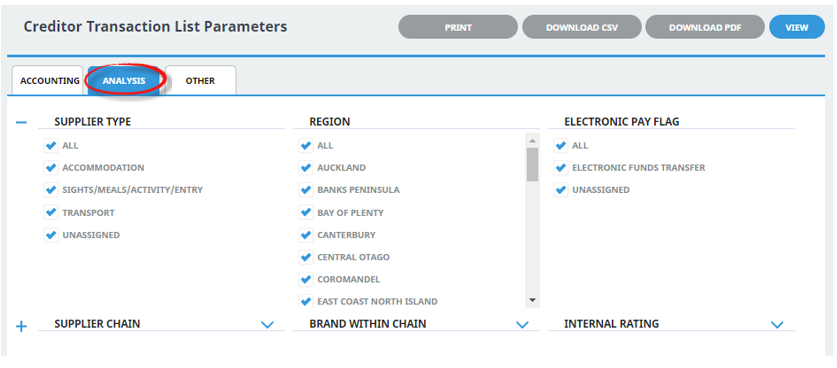
Analysis Codes 1-6 - Multi select list of Creditor analysis codes can be used to refine the report if necessary. To expand the fields use the +, and to minimise the analysis list use the -.
NOTE: Analysis codes in the above screen capture are used for training purposes. User company systems will have analysis fields and codes unique to their organisational requirements.
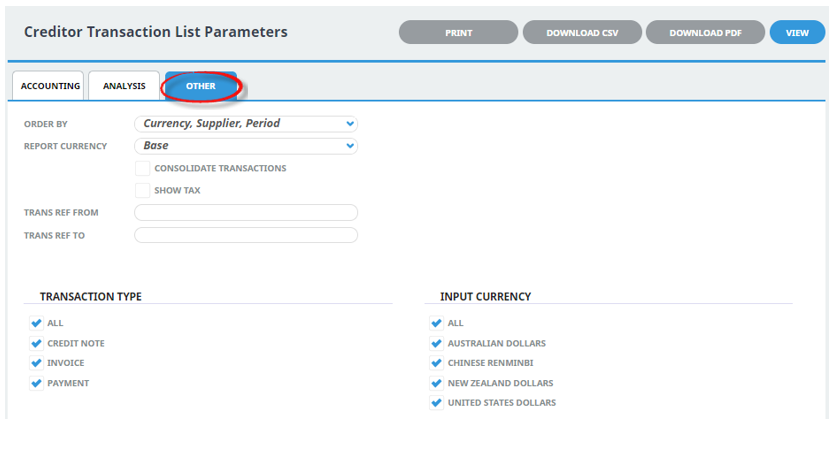
Order By - Selection to order the report by one of the following:
- Currency, Supplier Period (Default)
- Currency, Period, Supplier
- Supplier, Period
- Period, Supplier
- (Transaction) Reference
- Booking Reference
- Supplier, Payment Due Date
Consolidate Transactions - Check box, this will consolidate the transactions to a total for each, rather than show the individual components. An example is a payment applied to multiple invoices will consolidate to the payment total in one line rather than each component of the payment displaying. The Transaction, Age and Post periods do not display in a consolidated report since they could be different for the individual transaction components.
Show Tax - Check box. When checked, an additional Tax column displays (between the Value and Rate columns) which displays the tax amount of each transaction.
Transaction Ref From and To - To report a range of specific transactions, enter the transaction reference numbers from/to.
Transaction Type - Multi select options for transaction type.
Input Currency - Transaction line input currency.


