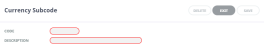NOTE: Subcodes do not necessarily have to be used. They are only required if more than one exchange rate for the same currency pair, for the same date period is to be used.
Even if subcodes are not being used, there must be a blank currency subcode. When Tourplan NX is installed, a blank 'Unassigned' currency subcode is created - this needs to remain in the system and must not be removed.
Currency Subcodes enable multiple exchange rates between the same currency pairs to be stored. This means that exchange rate(s) could be stored under one subcode to be used as a default in bookings and quotes (allowing for fluctuations and requiring occasional updates), and another subcode could be used to identify a bank rate and updated frequently.
Create Currency Subcodes
-
Select menu
 Home > System > Code Setup.
Home > System > Code Setup.
-
Select menu
 Code Setup > System > Currency Subcode.
Code Setup > System > Currency Subcode.
-
On the
 Currency Subcode list screen, if the currency subcode required is not already in the list, click Insert.
Currency Subcode list screen, if the currency subcode required is not already in the list, click Insert.
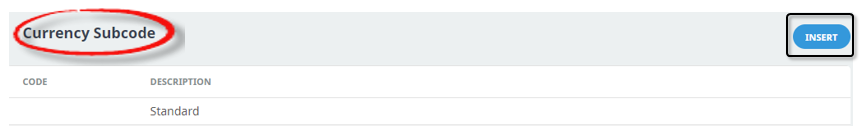
-
On the
 Currency Subcode screen, enter a Code and Description for the currency subcode (typically a variation of the generally accepted three-letter acronym for the currency, or a general code, for example AR1 = A1 Exchange Rate. Tourplan will accept any three alphanumeric characters).
Currency Subcode screen, enter a Code and Description for the currency subcode (typically a variation of the generally accepted three-letter acronym for the currency, or a general code, for example AR1 = A1 Exchange Rate. Tourplan will accept any three alphanumeric characters).
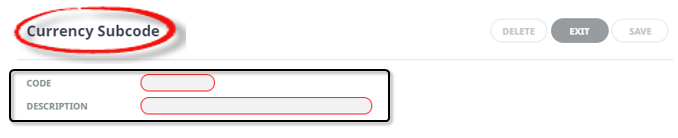
-
Review the
 completed screen.
completed screen.
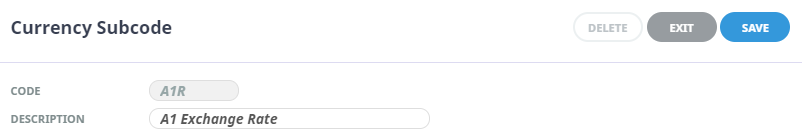
-
Click
 Save to keep the changes.
Save to keep the changes.
-
Click
 Exit to discard any changes.
Exit to discard any changes.

NOTE: After clicking Save, the screen clears, ready for another currency subcode - continue adding currency subcodes or click Exit to close the screen.