Batch transaction processing allows users to generate and allocate batch numbers to invoices created within the Tourplan NX bulk invoicing process. This also has the flow on effect of being able to produce receipting transactions that include, or are specifically for, those batched invoices. Along with complementarity batch referenced bulk messaging .
When the batch transaction processing is turned on within Tourplan NX it will be visible in the following processes:
-
Bulk invoicing.
-
Bulk invoice messaging.
-
Debtors receipting.
-
Unallocated Cash
Bulk Invoicing
The process is actioned as normal until the Output Documents view (see Bulk Invoicing), at this point there is an additional section added to the dialogue called 'Batch Details' which displays the Invoice Batch Reference, Batch Due Date and also allows for batch reference details to be generated Per Agent if required.
NOTE: For batches that include different bookings with different currencies the Use Booking Currencies option within the Output Documents dialogue will be disabled and the currency and currency subcode (if appropriate) for the invoices must be specified in order to generate them.
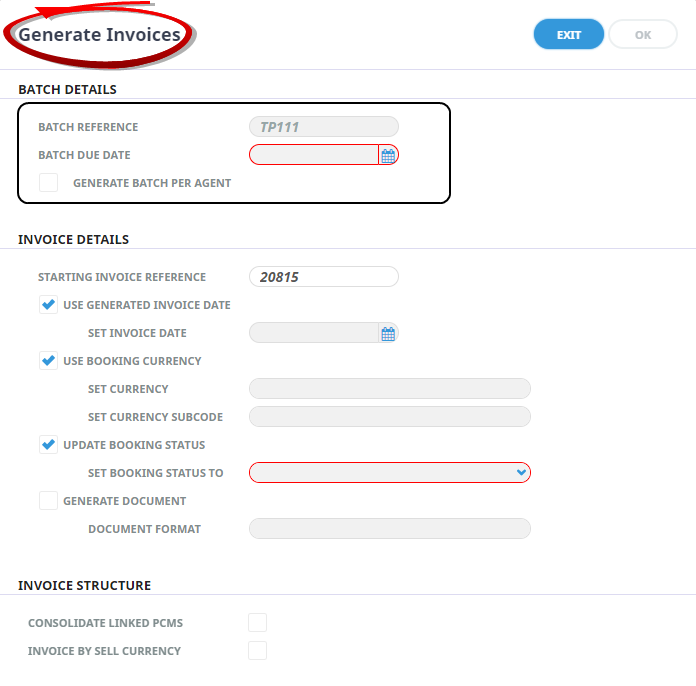
Bulk Invoice Messaging
Batch specific messaging can be setup via a message template using Transaction substitution codes, to learn more see the Messaging User Manual, for assistance in creating these please contact your local Tourplan Support office.
About the Batch Details Section
Invoice Batch Reference
The combination of Batch Prefix (if defined) and Batch Number. The Batch Number is sequentially allocated via the System INI setting AR_NEXT_BATCH and the Batch Prefix (if defined) is allocated via the INI setting AR_BATCH_PREFIX.
Batch Due Date
The invoice due date.
Generate Batch Per Agent
When checked, this will result in the invoices selected being grouped per agent, meaning that each group of agent invoices will be allocated an individual batch number created sequentially.
Debtors Receipting
If Batch Invoice Transaction processing is in use, the processing of debtors receipts will allow for an 'Invoice Batch Reference' to be entered in the Create Transaction view. This returns only invoices related to that batch reference, in order to apply the receipt against.
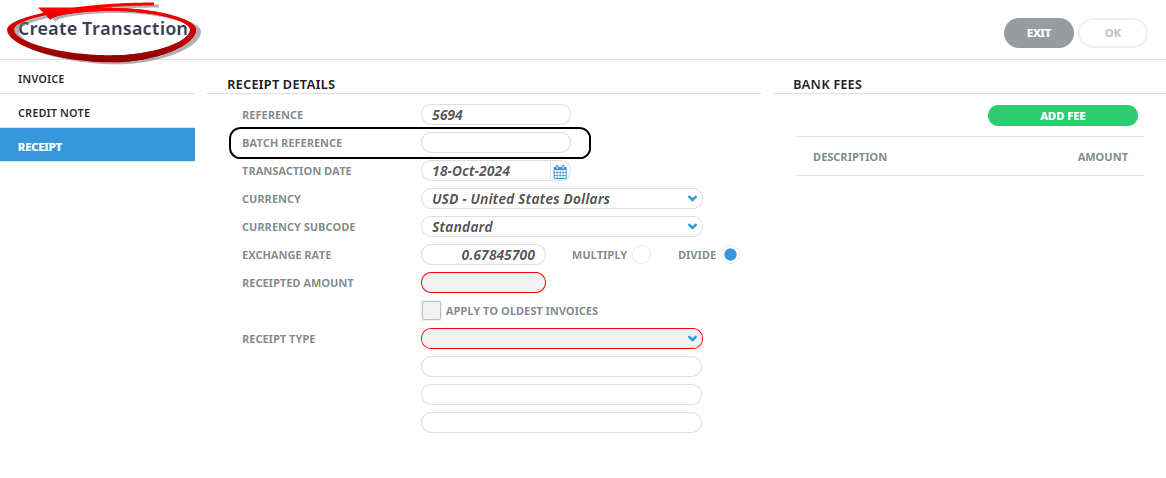
If the receipting amount entered in the Create Transactions view matches the value of outstanding invoices, the Insert Receipt view displays and processing can be saved (See Debtors Receipt).
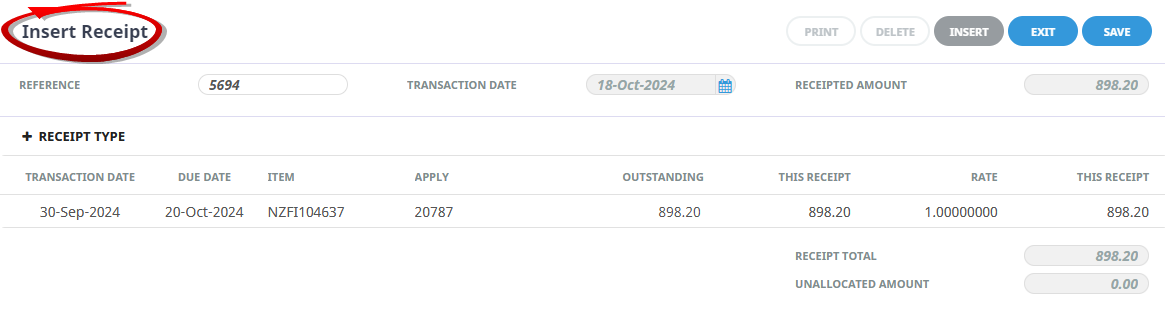
If the receipting amount does not match the value of outstanding invoices the Select Invoices view will display, allowing for the required invoices to be selected (See Debtors Receipt).
.png)
NOTE: If there is an unallocated cash balance for receipts greater than the value of the invoices in the batch, the Unallocated Cash dialogue is displayed (See Receipting Options).