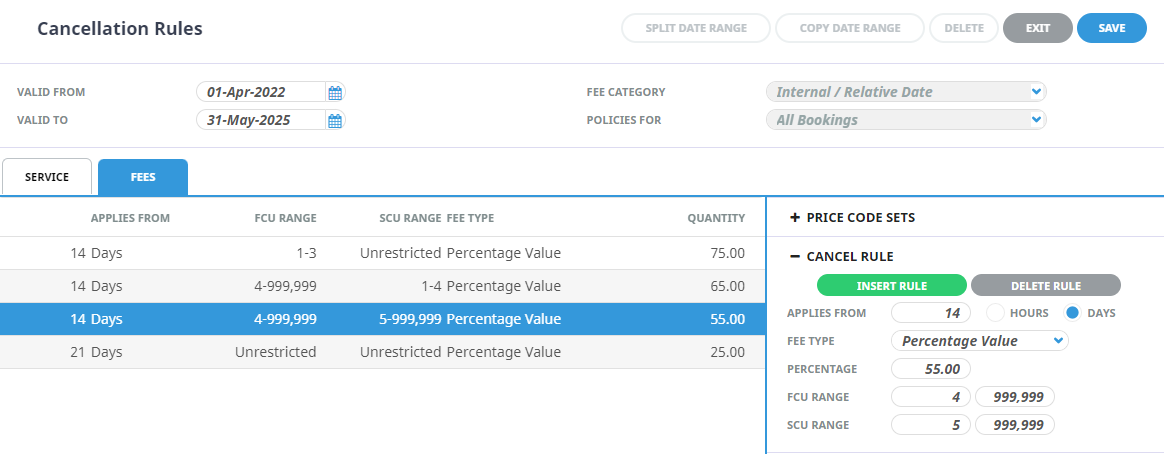This is the second of nine tasks described in this user manual for viewing or changing the following:
- Cancellation Policies
The full list is:
- Supplier Policies
- Cancellation Rules (this task)
- Amenities
- Replicated Locations
- Supplier FYI
- Supplier Notes
- Language Translations
- Allocations
- Contacts
Cancellation rules can be defined against a Supplier or against individual Products. The initial presumption is that the Cancellation Rules are set at the Supplier level. If the Cancellation Rules for a particular product are different, you can set the rule specific for each Product at the Product level (see menu Home > Products > Product Setup > Product Details > Cancel Rules Tab). When Product level Cancellation Rules are inserted they will take priority over the Supplier level Cancellation Rules.
Insertion of Cancellation Rules allows users to view the cancellation information at the time of service search within the booking process, and provides the opportunity for users to calculate the cancellation amount due at any point in the booking process.
Service Statuses will determine if a particular service can allow cancellation and in-turn trigger the Cancellation Rules policies to calculate the value of the cancellation fee for the cancelled service.
As with product, cancellation fee rules can be defined individually for FIT bookings and/or Group bookings or a standard cancellation fee for all bookings can be applied.
Specific date ranges can be inserted to allow variations in cancellation policy rules for different calendar periods, and flexibility on how the rate is applied is available by selecting either a relative or fixed rule entry.
NOTE: If User Company's have enabled external service searches the system accommodates for defined cancellation fees to be applied to these external service rates as well as the internal rates.
Configure Cancellation Rules for Suppliers
There is no limit to the number of Cancellation Rules attached to a Supplier.
- If the supplier to which cancellation rules are to be added does not exist, create the supplier first (see Create a Supplier).
-
If the supplier does exist, search for the supplier from Product Setup, select menu
 Home > Product > Product Setup > Supplier > Cancellation Rules (any existing cancellation rules will display on this screen).
Home > Product > Product Setup > Supplier > Cancellation Rules (any existing cancellation rules will display on this screen).
-
Click
 Insert to add a new entry.
Insert to add a new entry.

-
On the
 Cancellation Rules screen, enter Valid From/To dates, select if the type of date in the rule is; Relative or Fixed and the type of booking/s the policy is for.
Cancellation Rules screen, enter Valid From/To dates, select if the type of date in the rule is; Relative or Fixed and the type of booking/s the policy is for.
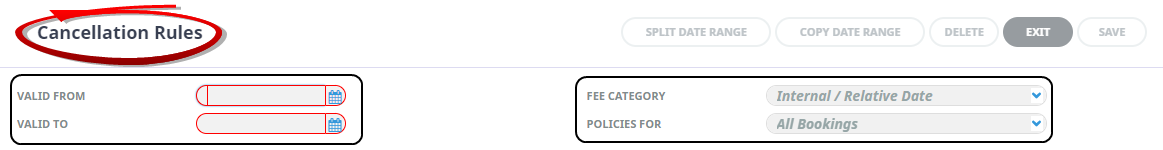
-
The
 Service Tab will be open on screen, enter the Cancellation Fee Service Details fields.
Service Tab will be open on screen, enter the Cancellation Fee Service Details fields.
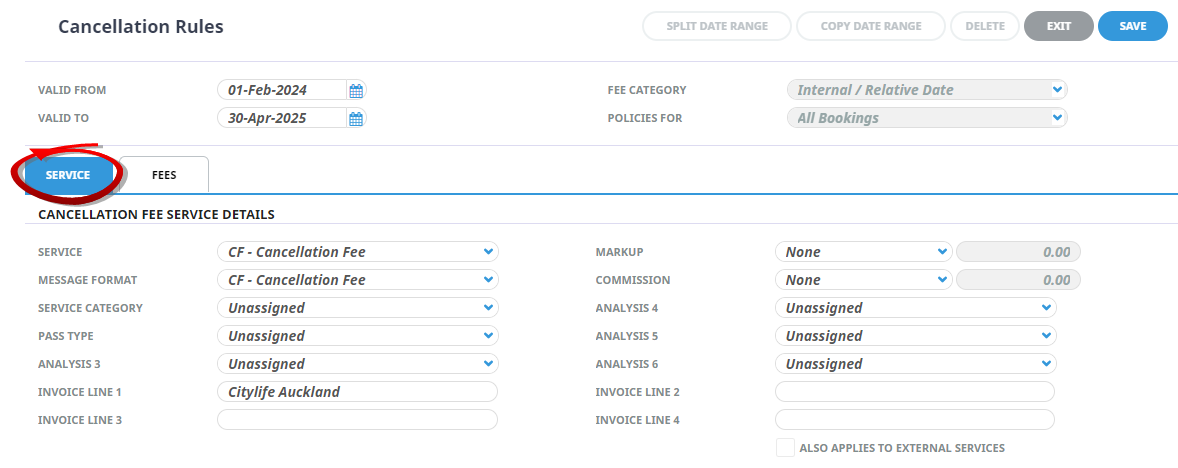
-
Click the
 Fees Tab and enter the Cancel Rule information.
Fees Tab and enter the Cancel Rule information.
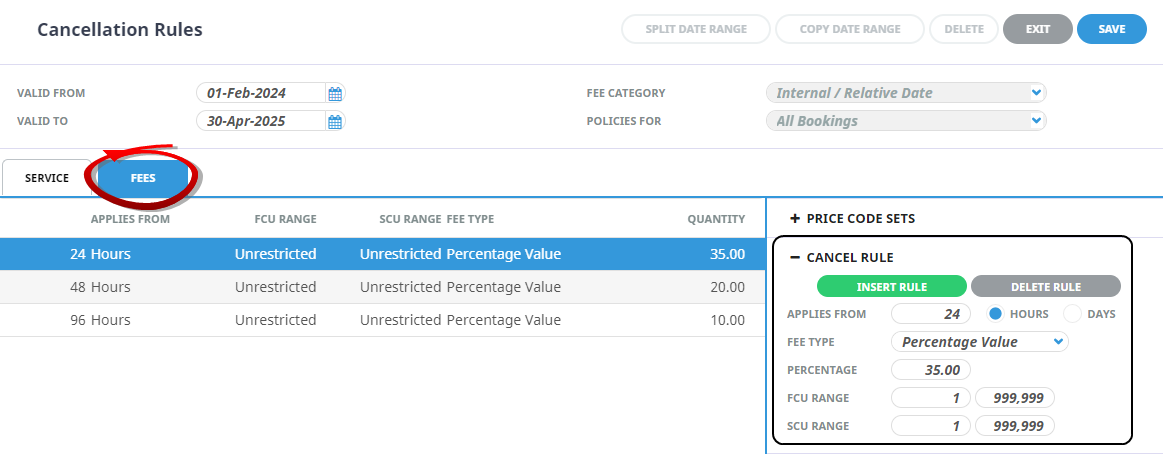
-
Click
 OK to keep the changes and save or update the entry.
OK to keep the changes and save or update the entry.

-
Click
 Delete to remove the entry and/or discard any changes.
Delete to remove the entry and/or discard any changes.

-
Continue entering cancellation rules as required. Click
 Insert Rule and repeat instructions from Step 6 (above). This will create new rules for the defined 'Valid From/To' date range. If a new date range is required repeat instruction from step 3.
Insert Rule and repeat instructions from Step 6 (above). This will create new rules for the defined 'Valid From/To' date range. If a new date range is required repeat instruction from step 3.

-
About the Cancellation Rules Fields
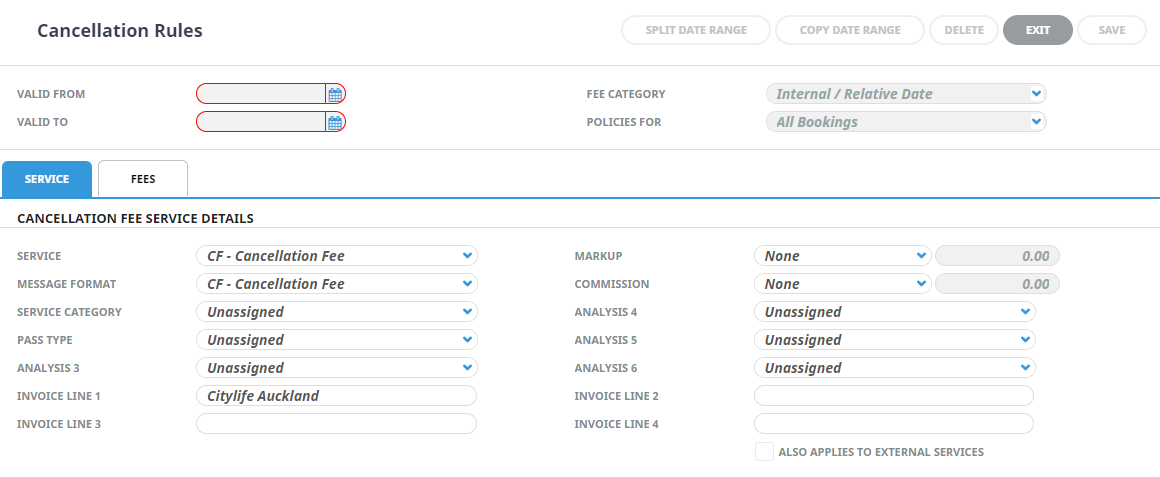
Valid From & To
This is the period that the cancellation rule applies for. When a service is cancelled in a booking the dates of the service will be compared with this date range, and where applicable will apply the cancellation rule.
Fee Category
NOTE: It is assumed that once set this field will not require change. If a change is required each rule will need to be re-visited individually to re-set the applies from field.
- Internal / Relative Date - selecting relative will provide the number of hours or days the cancellation rule applies for.

- Internal / Fixed Date - selecting fixed dates allows a specific date to be entered. If the cancellation date falls inside the defined 'Applies From' date the cancellation rule applies.
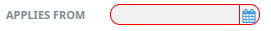
-
External - This selection will allow the cancellation penalties to use the value calculated by the external system. If selected, the 'Fees Tab' will be removed as fee policy and values will apply from the external service cancellation policy rules.
NOTE: This option should only be selected if external services have been enabled and the configuration allows the external service connection to pull rates and cancellation policies for this Supplier/Product.
Policies For
Cancellation fee rules can be inserted for different booking types. For example, some suppliers may offer different cancellation policies for Group bookings to their FIT bookings. The dropdown selection allows for these variations.
The options available are:
- All Bookings - provides one policy for all booking types.
- FIT and Groups - allows policy variations for FIT bookings and Group bookings. A pair of policies are defined: one for FIT bookings and one for Group bookings.
- FIT Only - provides a cancellation policy entry which will apply for FIT bookings only.
- Group Only - provides a cancellation policy entry which will apply for Group bookings only.
Additional tabs will be made available to insert the required cancellation policy content into each booking type.

Services Tab
Cancellation Fee Service Details
When the service is cancelled and a cancellation fee applied a new service line will be inserted automatically into the booking using the fields applied below.
Service
This field will determine the Service Type of the cancellation fee when the cancellation service is inserted into the booking. (The cancellation fee Service Type must first exist in Code Setup > Product > Service before it can be defined here).
Message Format
The Message Format is determined for the cancellation fee service from this field. (The cancellation fee Message Type must first exist in Code Setup > Messaging > Message Type before it can be defined here).
Product Analysis Fields 1-6
Select analysis codes from the dropdown fields. These codes must have been previously defined in the Code Setup Application. If you select analysis codes here they will automatically default into the product analysis fields for the cancellation fee service.
Mark up and Commission
These two fields default to None, however markup and commission calculations can be controlled by selecting one of the following options.
| Markup or Commission Selections | |
|---|---|
| Matrix Look up | If selected, the service line will look to the Markup/Commission Matrix to see if a rule applies for the cancel fee service line. This should only be selected if the Matrix is used. |
| None (default) | No commission will be applied to the cancellation fee. |
| Percentage | A percentage value can be determined and will be applied to the cancellation fee. |
| Service | The commission or markup of the service being cancelled will be applied to the cancellation fee. |
When the service is cancelled and the cancellation service line inserts into the booking the system will know what to charge and where to look for markup commission values.
Invoice Line 1
The text on Invoice Line 1 populates from the policies rules tab Invoice Line 1.
Invoice Line 2-4
These field are a free format text field – Its primary purpose is to provide a description that will be used as an accounting transaction description.
NOTE: Invoice Lines 1-4 can be coded within your message templates to generate on your documentation and/or messages. Amendments can be made if necessary however these fields are generally left to populate automatically and in most cases will not require editing.
Also Applies to External Services
A check box allows for the cancellation fee to apply to external services. Users can view if the cancellation fee applies to external services from the More Information Policy pages (if the column is enabled) when making a booking.
Fees Tab
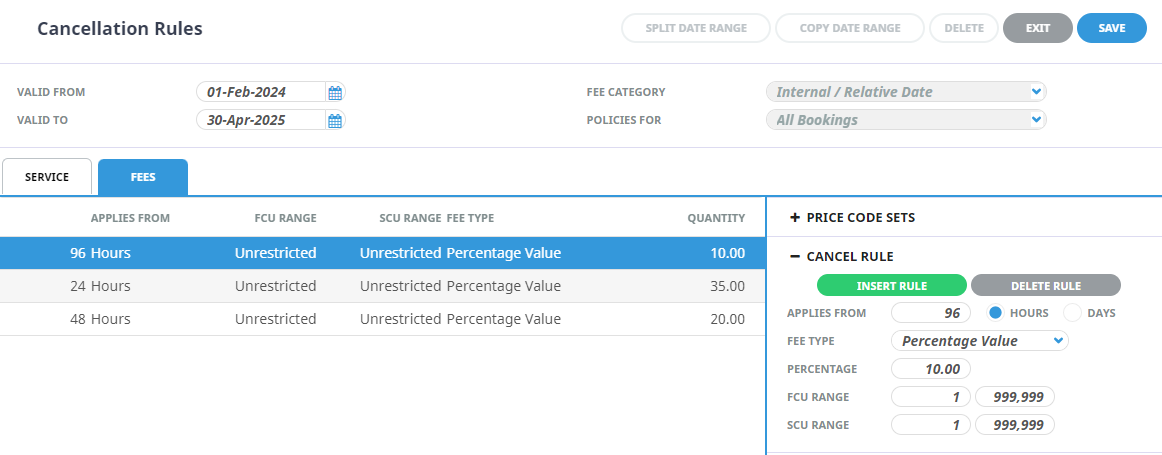
Cancellation Rules
Each rule will have a period as to how far in advance of a service date that a booking will incur cancellation fees.
1. The column on the left shows a list of rules attached to this cancellation period. Highlighting an existing rule will allow for maintenance of the rule fields.
2. The remaining fields within the column on the right allow for insertion or maintenance of the required cancellation rules.
Price Code Sets
The price code sets panel remains hidden until expanded using the + button. Companies can set different cancellation policies per Price Code allowing differing cancellation fees per market.
Using the 'Insert' button will open a Price Code screen, from here selection to apply the Cancel Rule to All Price Codes can occur (using the 'Applies To All Price Codes' check-box), or selection of the required Price Codes from the available list on the left hand column, use the right arrow to move highlighted Price Codes to the right hand column. This method will only apply the cancellation rules to the Selected Price Codes.
The 'Update' button will also open a Price Code screen allowing maintenance of the Price Code selections.
Cancel Rule
Applies From
This field can vary depending on the Type of Date In Rules selected:
- Relative - this field selection in the header will display a field to insert the number of days or hours prior to service date that a fee is incurred if cancelled.
- Fixed - this field selection in the header will display a field to insert a specific date which the rate will apply from.
Hours or Days
This field is only made available if a Relative date rule is selected. Buttons to set the policy for hours or days are available dependent on product cancellation policy requirements.
Fee Type
Select one of the choices for the system to know how to cost the cancellation fee:
| Selection | Effect |
|---|---|
|
First Night(s) |
This setting will force the Cancellation Fee to be based on the first nightly rate if the booked service crosses season boundaries. |
|
Fixed Amount |
This setting will allow you to insert a fixed value. On cancellation of the service the amount defined here will be inserted into the booking as a Cancellation Fee. |
| Last Night(s) |
This setting will force the Cancellation Fee to be based on the last nightly rate if the booked service crosses season boundaries. |
| Per Night Average | This setting will force the Cancellation Fee to be based on the average nightly rate. This setting will take into account what the rates are across the season boundaries for the selected service dates and then average the rate for the system to calculate the Cancellation Fee. |
| Percentage Value |
This setting will force the Cancellation Fee to be a percentage value. On cancellation of the service the percentage amount defined will be calculated and inserted into the booking as a Cancellation Fee. |
FCU/SCU Range
Cancellation rules offer complex rate rule entry where the rule can be determined by either the first charge unit or second charge unit values. This can assist with entering cancellation policies which may have alternative rules for different lengths of stay, or number of units booked in the service line. When a product is selected in a booking the service will look to the values of the FCU SCU and apply the cancellation fee based on the length of service and/or number of units booked.