Each Product must have a location. The location is necessary so that the quotation/booking can display the city, town or locality where the product is delivered (i.e. where the service takes place). It also enables easy retrieval of products from the Product Database.
Add a Product Location
-
Select menu
 Home > System > Code Setup.
Home > System > Code Setup.
-
Select menu
 Code Setup > Product > Location.
Code Setup > Product > Location.
-
Click
 Insert.
Insert.

-
On the
 Location screen, enter a Code and Description for the location.
Location screen, enter a Code and Description for the location.
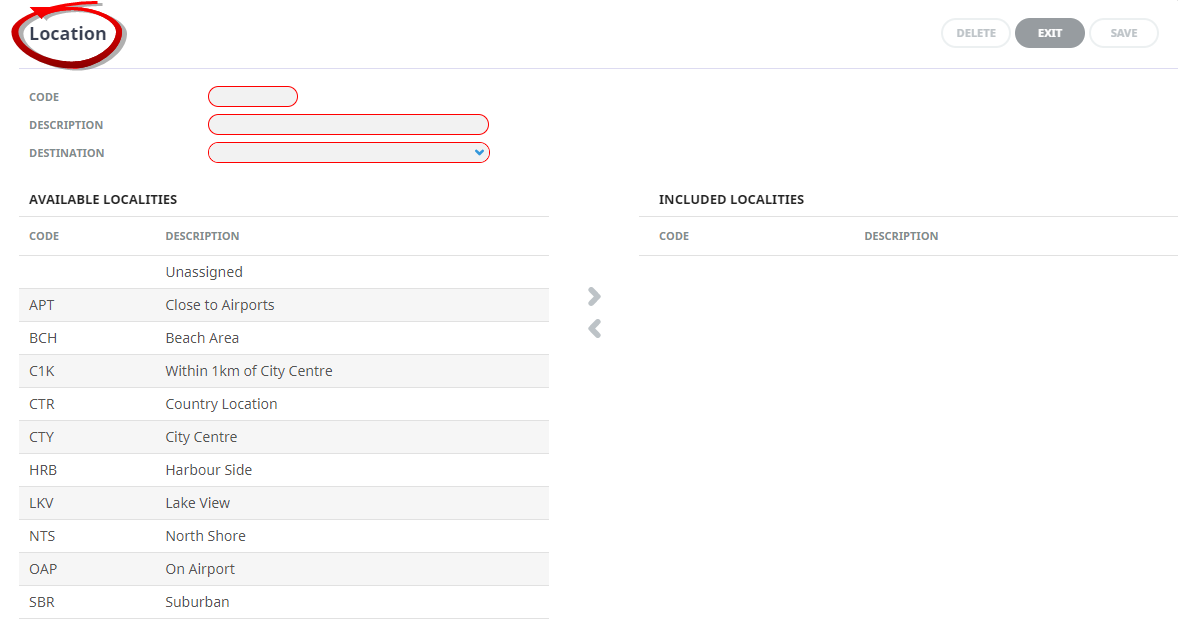
- Check the completed screen.
-
Click
 Save to keep the changes.
Save to keep the changes.
-
Click
 Exit to discard any changes.
Exit to discard any changes.

About Location Fields
Code
Is usually the 3-character IATA code for the nearest major International airport, although using IATA codes in all instances may not be practical.
Description
Is any meaningful name (up to 40 characters) by which the location is known.






