The Voucher Audit Trail report displays a list of vouchers recognised by the system as liabilities based on a range of selections.
This reports shows voucher values and invoice values that have been applied to the vouchers and any un-invoiced (outstanding) value for each voucher.
NOTE: Data is only output if both the service line status and the booking status allow accounting transactions.
When the report is output to CSV, View, or PDF the information available in the generated report is:
- (Voucher) Status. The status can be:
- Blank - Not yet created/printed.
- L - Liability Only. The liability is created but no voucher will be created.
- C - Closed. The voucher has gone through the payment process and is closed.
- G - Generated. The voucher has been generated.
- R - Reprint required. Subsequent to printing, a change has been made to the service in the booking which means the voucher needs to be re-printed/generated.
- (Voucher) Number.
- (Service) Date.
- Booking Name.
- (Booking) Reference.
- (Voucher) Supplier (Code).
- (Voucher) Value.
- (Invoice) Supplier (Code).
- (Invoice) Reference.
- (Invoice) Date.
- (Invoice) Amount.
- Outstanding (Amount) - The difference between the voucher value and the invoice value.
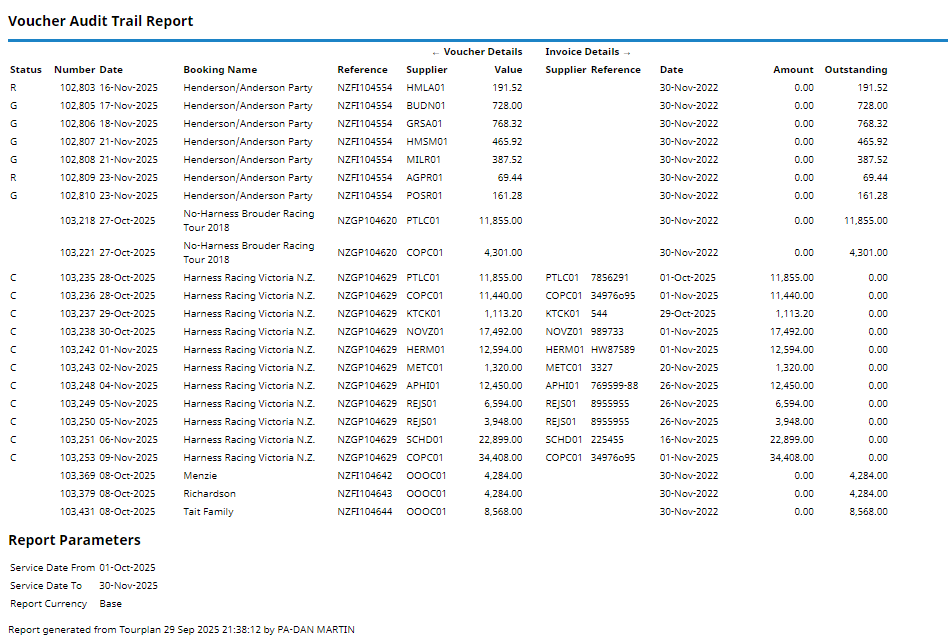
Generating a Voucher Audit Trail Report
-
From the Home menu, select
 Home > Reports > Financial Reports > Voucher Audit Trial.
Home > Reports > Financial Reports > Voucher Audit Trial.
-
On the blank Voucher Audit Trial Parameters screen, the Service Tab will open. Select the required parameters for the Voucher Audit Trial Report.
- Check the completed screen.
- Click on the Other Tab. Select how the results are to be ordered and filtered in the report from the dropdown selections or checkboxes available.
- Select how the report is to display.
-
To view the report, click
 View.
View.

-
To Download the report to a PDF file, click
 Download PDF.
Download PDF.

-
To Download the report to a CSV file, click
 Download CSV.
Download CSV.

About Voucher Audit Trail Parameter Fields
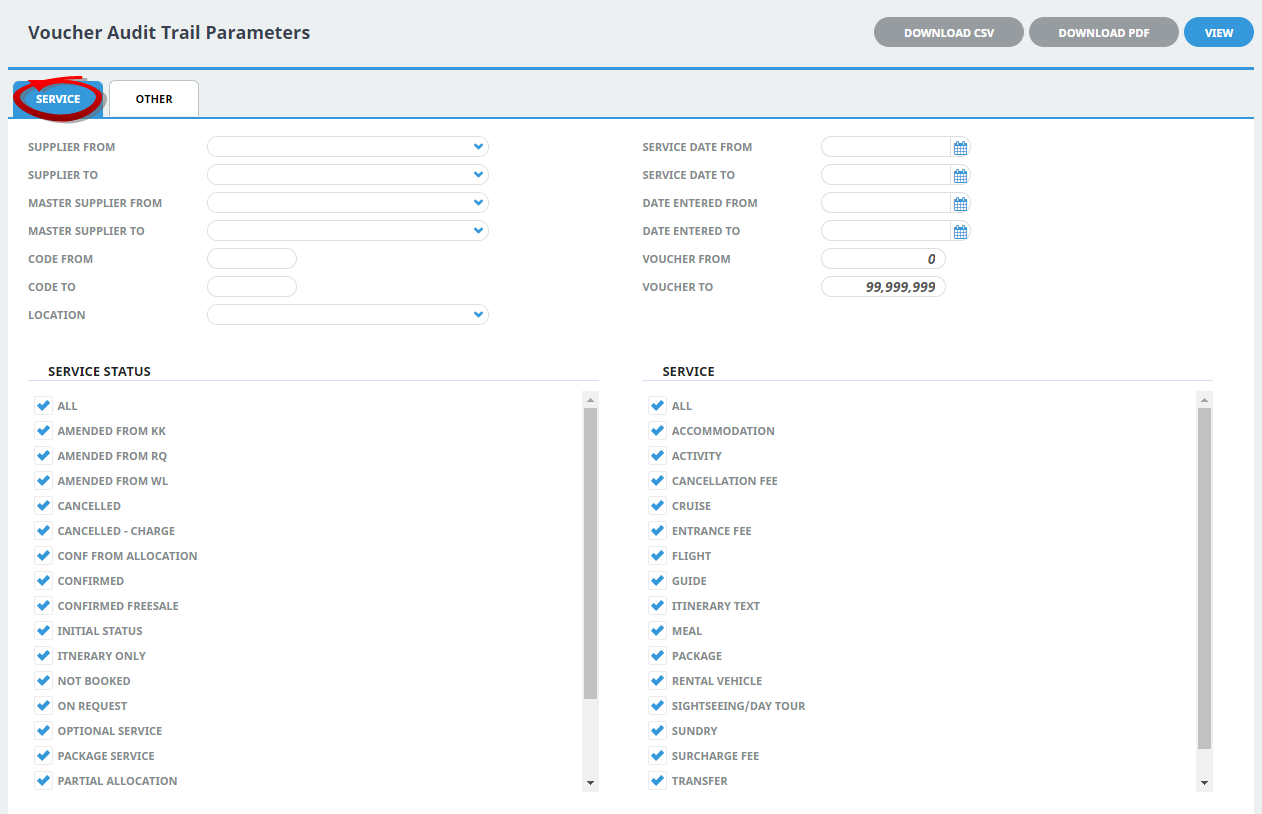
Supplier From/To
Supplier range available from the dropdown selection.
Master Supplier From/To
Master Supplier range available from the dropdown selection.
Code From/To
(Product) Code selection.
Location
Location code. Select a specific location from the dropdown.
Service Date From/To
The service line date (or range of).
Date Entered From/To
Booking date entered.
Voucher From/To
The voucher number from and to. This will default to: From = 0 and To = 99,999,999 which will out put all vouchers that meet the selection criteria. Selection of specific voucher numbers (or range of) can be made.
Service Status
Multi select options for available service statuses.
Service (Type)
Multi select options for available services.
NOTE: Service Status, and Services showing in the screen captures above are for training purposes. Users company systems will reflect users organisational requirements.
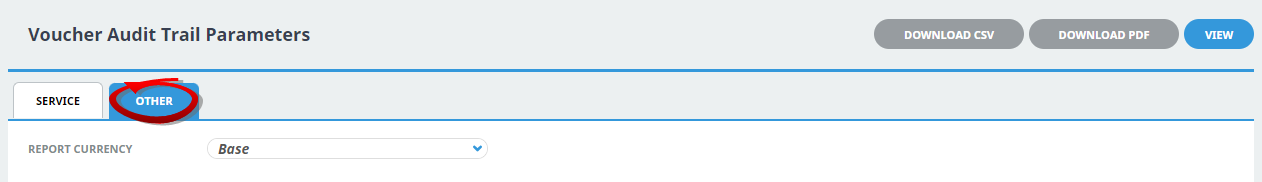
Report Currency
Selection to report voucher currency or base currency is available (base is the default).


