Enable a FITs INI Setting
-
From the Home menu, select
 Home > System > Code Setup.
Home > System > Code Setup.
-
From the Code Setup menu, select
 INI Settings > FITs.
INI Settings > FITs.
-
On the
 FITs screen, if the INI Setting that you want is not already in the list, click Insert.
FITs screen, if the INI Setting that you want is not already in the list, click Insert.

-
In the
 FITs screen, select a Setting Name and User ID.
FITs screen, select a Setting Name and User ID.
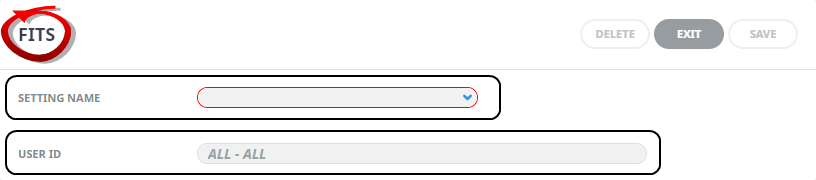
-
Click
 Save to keep the changes.
Save to keep the changes.
-
Click
 Exit to discard any changes.
Exit to discard any changes.

Available FITs INI Settings
INI Settings can be enabled for all users or (where permitted) for specific users.
BKG_CANCEL_STATUS (Per User)
The booking status that must be attached to a Booking before it can be deleted. (see Booking Status).
BKG_CANCEL_WITH_PENALTY_STATUS (Per User)
This setting specifies the Booking Status assigned to a booking when it is cancelled and the booking has one or more services that will attract cancellation penalties. If no cancellation penalities are involved, the BKG_CANCEL_STATUS setting is used.
BOOKING_COUNT (All or Per User)
Used in conjunction with the value set in DEFAULT_BOOKING_NAME (below) as a suffix to the default booking name. The number increments automatically.
BOOKINSIDERELEASE (All or Per User)
Setting that allows an allocation to display inside the set release period. (Y/N)o. If 'N' is selected and a date is released then the available units will show as 0.
CONSULTANT (Per User)
Used to link the Consultant's Tourplan login name (see Create User ) with the Consultant's Initials (see Booking Consultant).
DEFAULT_AGENT (Per User)
Setting used to automatically default a specific agent code into the Booking header based on the user's login name.
DEFAULT_BOOKING_NAME (All or Per User)
Can be used to default a standard booking name—e.g., Quote Reference. The value in the BOOKING_COUNT setting (above) can be used to append a numeric value to the default name—e.g. Quote Reference 125.
DEFAULT_BRANCH (All or Per User)
Can be used to automatically default a specific Booking Branch into the Booking header based on the user's login name.
DEFAULT_COMM (All or Per User)
A numeric value indicating the default Agent Commission percentage on a booking. This value is overridden by any commission value attached to the agent record.
DEFAULT_DEPT (All or Per User)
Can be used to automatically default a specific Booking Department into the Booking header based on the user's login name.
DEFAULT_MUP (All or Per User)
A numeric value indicating the default Booking Mark-up percentage. This value is overridden if the agent has a mark-up percentage attached.
DEFAULT_ROOMTYPE (All or Per User)
A setting to default a particular room type to rooms in the Pax Travelling screen. If unset, the default is (TW) 2 pax/Twin.
DEFAULT_SALE1-6 (6 Fields) (All or Per User)
Can be used to automatically default a specific value into the Booking Analysis fields based on the user's login name.
DEFAULT_SUBCODE (All or Per User)
Used to set a default foreign currency conversion sub-code (see Currency Subcode) into the Booking header.
DELETE_FIXED_SERVICES (All or Per User)
Some third party web based booking applications insert services into Tourplan bookings which may or may not be stored in the Tourplan Product Database. These are known as Fixed Services. Under normal circumstances, only the (web) application that inserted the service has the permissions to delete it. Setting this value to Y allows fixed service deletion from within the Tourplan FIT application.
DUPLICATE_NAME (All or Per User)
This setting determines what action will be taken when a duplicate FIT booking name is entered. The options are: Yes (allow duplicate names), Warning (warn a duplicate exists then allow), and No (deny duplicate names).
EDIT_DATEENTERED (All Users or Per User)
This setting allows or denies the Booking Date Entered field to be accessed and the date changed. (Y/N).
EDITCLOSEDVOUCHER (All or Per User)
The value for this setting determines whether a service can be altered after the service has been (paid and) closed.
NOTE: This setting has an impact on any alterations which may be required to be made to services after the service has been paid and closed. If (e.g.) an exchange rate variation requires the booking to be recalculated, and some/all services have been closed, a message will advise that Closed services have not been updated.
EDITABLETAX (All or Per User)
When the value for this setting is 'Y' the 'Tax' fields in the service cost screen can be accessed and changed.
FB_DEFAULT_CONFIG (All or Per User)
This allows users to have a default room configuration which the UI will apply when users create a new booking. The selections available are:
- Default - Two adults in a double room
- TwoAdultsDouble - Two adults in a double room
- TwoAdultsTwin - Two adults in a twin room
- OneAdultSingle - One adult in a single room
- Other Configuration - No stipulated configuration, this is to be selected at the time of booking.
FB_DEFAULT_RATE_SOURCE (All or Per User)
This INI allows users to select a default rate for the system to use when inserting product into FIT Bookings. The available selections are as follows:
- Default
- InternalAndExternal
- InternalOnly
- ExternalOnly
FBCREDITLIMITPW (All or Per User)
The password used in conjunction with FBCREDITLIMITTYPE (below).
FBCREDITLIMITTYPE (All or Per User)
The value entered against this setting determines system action in the event of an agent’s credit limit being exceeded. The allowable values are: DENY which will not allow the booking to proceed; PASSWORD which will allow the booking to proceed once the password stored in FBCREDITLIMITPW (above) has been entered, WARNING which will warn that the credit limit has been exceeded, and NOLIMIT which will allow the booking to proceed without a warning or passwords requirement.
FB_CONTACT_LBL_ENABLE (All or Per User)
When set to 'Y', this setting allows users to define the 'Pax Details' > 'Contacts' tab field labels within FIT bookings and Pax CRM if this integration is enabled.
FB_CONTACT_LBL_EMAIL (All or Per User)
This setting allows users to customise the default label 'EMAIL ADDRESS' used in 'Pax Details' > 'Contacts' tab within FIT bookings and Pax CRM if this integration is enabled. When the FB_CONTACT_LBL_ENABLE setting above is set to (Y).
FB_CONTACT_LBL_FAX (All or Per User)
This setting allows users to customise the default label 'FAX NUMBER' used in 'Pax Details' > 'Contacts' tab within FIT bookings and Pax CRM if this integration is enabled. When the FB_CONTACT_LBL_ENABLE setting above is set to (Y).
FB_CONTACT_LBL_MOBILE (All or Per User)
This seting allows users to customise the default label 'MOBILE PHONE' used in 'Pax Details' > 'Contacts' tab within FIT bookings and Pax CRM if this integration is enabled. When the FB_CONTACT_LBL_ENABLE setting above is set to (Y).
FB_CONTACT_LBL_NAME (All or Per User)
This setting allows users to customise the default label 'CONTACT NAME' used in 'Pax Details' > 'Contacts' tab within FIT bookings and Pax CRM if this integration is enabled. When the FB_CONTACT_LBL_ENABLE setting above is set to (Y).
FB_CONTACT_LBL_PHONE (All or Per User)
This setting allows users to customise the default label 'PHONE NUMBER' used in 'Pax Details' > 'Contacts' tab within FIT bookings and Pax CRM if this integration is enabled. When the FB_CONTACT_LBL_ENABLE setting above is set to (Y).
FB_CONTACT_LBL_WEB (All or Per User)
This setting allows users to customise the default label 'WEB ADDRESS' used in 'Pax Details' > 'Contacts' tab within FIT bookings and Pax CRM if this integration is enabled. When the FB_CONTACT_LBL_ENABLE setting above is set to (Y).
FB_DEL_EXTERNAL_NOTE_SECURITY (All Users)
The value entered here works in conjunction with users security level settings. Entering a numerical value here with a level greater than or equal to the users security level will determine if the user can amend or delete external service notes. Setting a value of 100 will block all changes or deletions, setting a value of 0 is the same as not setting this INI. This setting does not restrict access to all notes, only external service notes.
FB_ES_NOTE_CATEGORIES (All Users)
Applies only to external services and sets the Note Categories that will display in the Enquiry Notes or Service Notes in the booking Service List . Comma separated list - e.g. NT2,NT4,CHP etc.
FB_MODIFY_PCM_NOTES (All or Per User)
When a Package PCM is inserted into a FIT booking, one of the Package set up parameters is whether any PCM Notes should be automatically copied into the FIT booking. This setting determines whether those copied in notes are allowed to be edited in the FIT booking. (Y/N)
FB_PAXTEXTLABEL1–10 (10 Fields) (All or Per User)
These 10 settings can be used to label the general text fields used in 'Pax Details' > 'Details' tab within FIT bookings.
FB_RETAIN_VCH_DEFAULT (All or Per User)
The default setting for the checkbox 'Retain Voucher Text' during Service Substitution. (Y/N)
INSERTPCM_LINKED (All or Per User)
The default setting for the checkbox 'Retain Link to PCM' when inserting a PCM into a FIT Booking. (Y/N)
INSERTPCM_MERGE (All Users)
When inserting a PCM into a booking, there are two options. One is to insert the PCM at a specific day/sequence which will move any existing booking services following that Day/Sequence to the end of the PCM being inserted. The second is to 'Merge' the PCM being inserted so that the day/sequence numbers of it fit around the day/sequence numbers of the host Booking. This setting enables the default to be set to Merge when set to (Y)es or to Insert when set to (N)o.
NAVIGATION_ON_INSERT (All or Per User)
This sets which screen is displayed after the Insert new booking header screen has been completed. The available options are: Booking Details, Service Insert (Default), or PCM management.
PNR_AIRLINE_PLATES (All Users)
This setting allows specific PNR plates to be set per user. The format is a comma delimited list "xxx:nnnnn,xxx:nnnnn,..."etc where xxx= Ticket Prefix (airline code) and nnnnn = Plate Number. When set, the PNR Plate Selection List is ignored.
PNR_USE_TICKETED_DATE_FOR_RATE (All Users)
Use Ticketed Date for Cost/Sell rates instead of Today (Y/N).
RATERULECHECK (All or Per User)
Check rate rules in batch processes such as insert bookings. (Y/N).
RECOST_PCM_LINES (All or Per User)
This will set the default re-cost option when inserting a PCM into an FIT booking. The values available are: No, All (Except Overides), and Overides.
STATUS (All or Per User)
The default initial status of the booking. The status code must already exist - see Booking Status
VALIDATE_TRANSACTIONS (All or Per User)
When this value is set to 'Basic', Tourplan will test for accounting transactions before allowing booking deletion. If transactions are found, deletion is denied.






