Enable an Internet INI Setting
-
From the Home menu, select
 Home > System > Code Setup.
Home > System > Code Setup.
-
From the Code Setup menu, select
 INI Settings > Internet.
INI Settings > Internet.
-
On the
 Internet screen, if the INI Setting that you want is not already in the list, click Insert.
Internet screen, if the INI Setting that you want is not already in the list, click Insert.

-
In the
 Internet screen, select a Setting Name and User ID.
Internet screen, select a Setting Name and User ID.
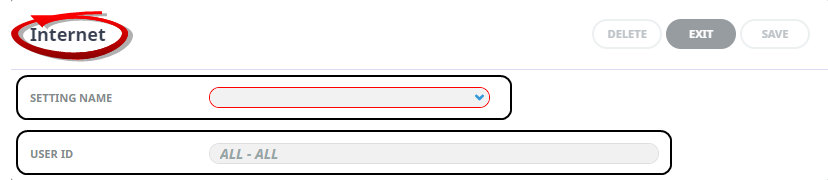
-
Click
 Save to keep the changes.
Save to keep the changes.
-
Click
 Exit to discard any changes.
Exit to discard any changes.

Available Internet INI Settings
INI Settings can be enabled for all users or (where permitted) for specific users.
ES_ICOM_PRICE_SELECTION (All Users)
A setting that is only used where a Tourplan system can book product in external systems. It specifies what happens when a stay price lookup results in two or more stay prices (one of which may be the internal Tourplan rate, and others come from an external system).
The following are the settings and rules which will return one stay price:
-
'InternalOnly' = The internal system price is returned.
-
'GreaterThanMarkupAmount' = The one with the highest margin amount is returned.
-
'All' = Then all stay prices are returned.
-
'LessThanSell' = Then the one with the smallest sell price is returned.
-
'GreaterThanMarkupPercentage' = Then the one with the highest margin percentage is returned.
ES_MAX_SUPPLIERS_PER_ SEARCH (All Users)
Limits the number of suppliers to send to an external system in a single search request. The INI Setting is ignored if the search is under 10.
ES_MESSAGE_FORMAT (All Users)
The message format code applied to a service line where the service has been booked in an external system. See Message Types.
ES_OPTION_NOTE_CAT (All Users)
The Note Category attached at option level which holds detail of Tourplan product mapping to external data product mapping. See Notes
ES_SERVICE_LINE_NOTE_CAT (All Users)
If a service line has been booked in an external system, then a note with this category is created to hold details related to how the service has been booked in the external system. See Notes.
ES_SUPPLIER_NOTE_CAT (All Users, String)
The Note Category attached at supplier level which holds detail of Tourplan supplier data mapping to external supplier data mapping. See Notes.
ICOM_ADD_RQ_PKG_AS_OK (All Users)
If this setting is (Y)es, it allows iCom to override the allotment status of a package service and attempt to take allocation from the individual services in the package. (Y/N).
ICOM_ADD_SERVICE_UPDATE_PAX (All Users)
If set to (Y)es, then hostConnect's AddService request can update the Pax text fields (in the Pax Travelling Screen) for pax already in the booking. If set to (N)o the Pax text fields of existing pax cannot be updated by AddService.
ICOM_AGENT_PC_LINK_DAYS (All Users)
If set, Option Infomation will have limited access based on agent price codes. A value of 0-9999 can be entered, 0 means the date used is todays date and a value of 365 means the date used is one year ago.
ICOM_ALWAYS_USE_EXTRA_NAME (All Users)
If this setting is 'Y', iCom will always return the 'EXTRA NAME' field information, if set to (N)o then the 'EXTRA DESCRIPTION' field information is used.
ICOM_AUTOMESSAGE (All Users)
This setting can be set to allow iCom bookings to generate auto messages. There are restrictions on what iCom users can auto message and FIT users can auto message. Available Options: Yes/No/FITbooking only.
ICOM_AVAIL_FREESELL_LIMIT (All Users)
A value used to assess availability. For example setting a value of 10 - If 1 or more greater than this value will be reported as Freesell.
ICOM_BHD_NOTES_CATEGORY (All Users)
The notes category used for notes created by iCom. See Notes.
ICOM_BKG_MAIL_SUBJECT (All Users)
The Subject to use for iCom booking notification emails.
ICOM_BKG_MAIL_TO (All Users)
The email address that messages are sent to which are generated by iCom to report booking related events.
ICOM_BKG_MAIL_TYPES (All Users)
Zero or more letters that specify which iCom booking updates give rise to notification emails being sent (to the email address specified in ICOM_BKG_EMAIL_TO above). The valid letter options/updates are:
A = (A)dd service line
D = New agent (D)ialogue entry
N = SetBookingRemarks hostConnect request
Q = (Q)uote converted to a booking
R = Service line (R)emarks updated
T = Add service took a long (T)ime
U = (U)pdateService hostConnect request
X = Cancel or delete service line
Z = Cancel booking
Defaults to blank (no notifications)
ICOM_CACHE_ALLOC_MAX_TIME (All Users)
The value in this setting is used by the web services to determine the maximum number of 'minutes' it should cache the inventory information. This INI is used for searches that get inventory information from the cache and not from the database. Default is 30 minutes.
ICOM_CACHE_BOOKING_MAX_TIME (All Users, Number)
Time in 'minutes' that booking and service line data remains in the iCom Cache (Default 30).
ICOM_CACHE_GROUP_RATES (All Users)
If 'Y' then the web services cache group rates from Tourplan, as well as FIT rates. (Y/N) system default 'N'.
ICOM_CACHE_LUT_CHECK_INTERVAL (All Users)
The value in this setting is used by web services to determine the number of 'minutes' between code table related data cache validations checks. Defaults to 5 minutes.
ICOM_CACHE_LUT_MAX_TIME (All Users)
Time in 'minutes' code table related data will remain in the cache. Defaults to 1 day.
ICOM_CACHE_MAX_TIME (All Users)
The value in this setting is used by the Tourplan.Net engine to determine the maximum number of 'minutes' it should cache the following: Options (Products), Suppliers and Agents. Defaults to 10080 minutes (7 days).
ICOM_CACHE_NOTE_DB_MAX_TIME (All Users)
Time in 'minutes' Product notes (Database and Database/Supplier) remain in the cache. Defaults to 0 day.
ICOM_CACHE_NOTE_MAX_TIME (All Users)
The value in this setting is used by the Tourplan.Net engine to determine the maximum number of 'minutes' it should cache notes not covered by the other INIs remaining in the cache.
ICOM_CACHE_PAX_MAX_TIME (All Users)
The value in this setting is used by the web services to determine the maximum number of 'minutes' it should cache the following: Notes, Pax Groups, Pax Names, PCM's, Queue Destinations and Security Groups. Defaults to 30 minutes.
ICOM_CACHE_TABLE_MAX_TIME (All Users)
The value in this setting is used by the web services to determine the maximum number of 'minutes' it should cache objects whose last update time cannot be validated against the database (such as INI values and code tables). Defaults to 5 minutes.
ICOM_CACHE_VALIDATION_INTERVAL (All Users)
The value in this setting is the maximum number of 'minutes' that the web services use to determine whether it should use a cached object (whose last update time can be validated against the database) or check the database for changes and reload the object from the database if it has changed. Defaults to 5 minutes.
ICOM_CACHE_VALIDATION_LIMIT (All Users)
The value in this setting limits the number of Cache vlidation checks done for a request. The setting is ignored if under 100.
ICOM_CAN_BOOK_ZERO_RATES (All Users)
A 'Y' or 'N' value allowing iCom to add a service line if the main rate is 0.00 on one or more of the days being booked. Default value 'N'.
ICOM_CANCEL_HOURS_BUFFER (All Users)
The value in this setting will be added to the Product Cancellation Hours value to provide an additional time buffer.
ICOM_CANCEL_MESSAGE_IGNORE (All Users)
If a service has a status on this (comma-seperated) list before cancellation, iCom will not send a message if the service is cancelled.
ICOM_CANCEL_MESSAGE_STATUS (All Users)
A (comma-separated) list of service Status/Message Code pairs (same format as ICOM_MESSAGE_STATUS below) used when supplier messages are sent when a service line is cancelled.
ICOM_CONTACT_TYPE (All Users)
The messaging contact type that iCom will use when sending messages.
ICOM_CREATE_CANCEL_PENALTY (All Users)
This setting determines if iCom will create cancel penalty service lines (Y/N).
ICOM_CREDIT_LIMIT_TYPE_CHECK (All Users)
Determines the level of credit checking that iCom will apply. Available Options: 'NoCheck', 'Current', and 'Current+Future' and if not defined will default to the credit checking level defined by the INI ARCREDITLIMITBASE.
ICOM_DATA_RELOAD_MINUTES (All Users)
The frequency , in 'minutes', that key data (INI's, Code Tables, Product and Supplier list) is reloaded into iCom.
ICOM_CURRENCY_RATES_LIMIT (All Users)
iCom upper date limit for currency exchange rate lookup
ICOM_DIALOGUE_NOTE_CAT (All Users)
This setting, when a valid Booking Header note category is entered as the value, enables the iCom Agent Dialogue feature.
ICOM_ENABLED (All Users)
This setting enables or disables iCom. (Y/N).
ICOM_ENABLED_CR_ANALYSIS_CODES (All Users)
The, comma-separated, list of database analysis codes returned by hostConnect’s GetServiceButtonDetails and OptionInfo requests. Details of codes not on this list are not available through hostConnect. If the value is blank, no database analysis codes are available. Example format 1,2,4,6.
ICOM_ENABLED_DB_ANALYSIS_CODES (All Users)
The comma-separated list of database analysis codes returned by hostConnect’s GetServiceButtonDetails and OptionInfo requests. Details of codes not on this list are not available through hostConnect. If the value is blank, no database analysis codes are available. Example format 1,2,4,6.
ICOM_EXCHANGERATETYPE (All Users)
This setting determines whether exchange rates are 'Multiplied' or 'Divided'.
ICOM_EXTERNAL_LANGUAGE_CODE (All Users)
This is the analysis code number sent to OptionInfo for use in the external searches, valid code numbers are 1-6 .
ICOM_EXTERNAL_QUOTE (All Users)
This setting provides the ability to turn off external quoting for internet bookings. (Y/N)
ICOM_FORCE_BKG_NAME_CASE (All Users)
This setting determines whether the 'Booking Name' case is forced as a certain type e.g. UPPERCASE, lowercase etc. Available options are: Upper, Lower, and None (Default).
ICOM_HIDE_OPTION_COMMENT (All Users)
This setting will instruct iCom to hide product comments. (Y/N)
ICOM_HIDE_NON_ICOM_SERVICES (All Users)
This setting hides non icom services from hostConnect. (Y/N)
ICOM_LONG_ADD_EMAIL_TO (All Users)
The email address that an alert is sent to when a 'Long' add service request is detected.
ICOM_LONG_ADD_THRESHOLD_SECS (All User)
The time, in seconds, after which an alert email is sent when a 'Long' add service request is detected. The alert is sent to the email address specified in ICOM_LONG_ADD_EMAIL above.
ICOM_MAIL_FROM (All Users)
The generic From: email address that will be used in emails generated from iCom bookings. Must be a valid email user on the mail server.
ICOM_MAKEPAYMENT_INVOICE (All Users)
Setting used by hostConnect's RecordBookingPayment request if the booking is not yet fully invoiced.
Available options are:
-
Booking (default) = An invoice is raised so that the booking becomes fully invoiced.
-
Payment = An invoice in booking currency equivalent for the amount of the payment is raised.
-
PaymentExact = An invoice for the same currency and value as the payment is raised.
ICOM_MAX_OPTS_DB_INVENTORY (All Users)
If 1 or more, OptionInfo requests for more than this number of product always use cached inventory (even if ACache=N)
ICOM_MESSAGE_STATUS (All Users)
A Service Status Code/Booking Supplier Message Code string that is used if iCom needs to send a supplier message, used when automessaging is not enabled.: Current-Service-Status:Message-To-Send:New-Service-Status. e.g.: MK:JSEK:EK,MQ:JSEQ:EQ.
ICOM_NON_ICOM_BKG_ACCESS (All Users)
This setting determines whether iCom is able to access non iCom generated bookings. Available options are 'No', 'Yes', 'Read', 'AddServices'.
ICOM_NOTES_TO_USERTEXT (All Users)
This setting controls where the iCom booking notes are stored. They are stored in one of the five User Defined Text Fields in the booking details screen, and the value of this setting is an integer in the range 1 to 5 specifying which of the five fields is used. Must be set.
ICOM_OUTPUT_LABEL1-5 (5 Fields) (All Users)
These 5 settings can be used to label the Booking documentation fields which display on the iCom webConnect web page.
ICOM_OUTPUT_MSG1-5 (5 Fields) (All Users)
These 5 settings can be used to determine the message codes which are triggered by the selection of the ICOM_OUTPUT_LABELs.
ICOM_PRICE_CODE_IN_STD_MODE (All Users)
If 'Y', PriceCode can be supplied as part of the AddService operation in iCom and if 'N' it can only be supplied if extensions are enabled (Y/N)
ICOM_QUOTE2BOOK_MESSAGE_STATUS (All Users)
A comma-separated list of Service Status/Message Code Pairs (same format as ICOM_MESSAGE_STATUS above) used when supplier messages are sent when a quote is converted to a booking.
ICOM_QUOTE_LABELn (5 Fields) (All Users)
If the webConnect quoting function is enabled, these settings can be used to label the 5 quote documentation fields.
ICOM_QUOTE_MSGn (5 Fields) (All Users)
These 5 settings can be used to determine the message codes which are triggered by the selection of the ICOM_QUOTE_LABELs.
ICOM_QUOTE_STATUS (All Users)
When a quotation status is entered as the value in this setting, quoting is enabled in iCom and quotes will be given this status.
ICOM_RATE_VOUCHER_TEXT_FIELDS (All Users)
Comma-separated list of rate voucher text fields returned by hostConnect's OptionInfo request. By default no rate voucher text fields are returned. e.g.: 1,2,5,10.
ICOM_RATES_IN_AGENT_CURRENCY (All Users)
This sets the default way OptionInfo will return rates. Are rates returned in agent currency (Y, N). If No is selected the system will use the product sell rate.
ICOM_RELEASE_BUFFER (All Users)
The value in this setting will be added to the Product Allocation Release days value to provide an additional time buffer.
ICOM_REM_NOTES_CATEGORY (All Users)
In conjunction with ICOM_SAVE_REM_IN_NOTES below, this is the note category used for any notes created to hold service line remarks.
ICOM_REQUESTS_TO_LOG (All Users)
Determines whether hostconnect logs all, some, or no incoming hostconnect requests. This is a comma-seperated list of requests and/or request groups.
Valid options are:
-
'AllRequests' = All incoming requests are logged.
-
'ChangeBooking' = The following are logged: AcceptService, AddDialogueEntry, AddService, AmendServiceRemarks, CancelServices, DeleteServices, GetSendSupplierMessage, QuoteToBook, RecordBookingPayment, Resequence, SetBookingRemarks, SupplierUpdateServiceLines, UpdateBooking, UpdateService.
-
'ReadBooking' = The following are logged: GetBooking, GetBookingMessage, GetBookingPaymentSummary, GetSupplierServiceLines, ListBookings.
-
'ChangeSubLogin' = The following are logged: AddAgentSublogin, DeleteAgentSublogin, UpdateAgentSublogin.
ICOM_RETURN_AGENT_AMOUNTS (All Users)
A (Y/N) value that affects the operation of hostConnect's GetBooking request (default No). If 'N', then the booking TotalPrice and service line LinePrice are retail amounts; if 'Y', they are agent amounts.
ICOM_RETURN_AGENT_AND_RETAIL (All Users)
A (Y/N) value that affects the operation of hostConnect's GetBooking request (default No). If 'Y', then AgentPrice is returned at service line and booking level.
ICOM_RETURN_SELL_AMOUNTS (All Users)
A (Y/N) value that affects the operation of hostConnect's GetBooking request (default No). If 'Y' , then the Sell Amount is returned for service lines.
ICOM_SAVE_REM_IN_NOTES (All Users)
Determines how remarks notes are to be handled—either as separate records as notes; 'Always' = the 60 character service line remarks field; 'Overflow' = the 60 character remarks field plus overflow into a text file; 'Never'.
ICOM_SCU_LIST (All Users)
A, comma-seperated, list of second charge unit values exposed by iCom e.g. Day,Night. If left Blank or not defined then all are exposed.
ICOM_SELECTED_PRICECODE_ONLY (All Users)
A (Y/N) value that affects the operation of hostConnect's GetBooking and OptionInfo requests in the case where a PriceCode is included in the request (default Yes). If the value is 'Yes', when a price code is supplied to hostConnect then only that price code can be used. If the value is 'No', when a price code is supplied to hostConnect that price code is tried first, and if it can't be used then the various agent price codes are tried.
ICOM_SEND_CANCEL_MESSAGE (All Users)
If set to 'Always' then a message is sent unless a value of 'N' is supplied as part of the iCom CancelServices request. If 'Y' is supplied or the field is omitted then a message is sent. If set to 'YesWhenAsked' then a message is not sent unless a value of 'Y' is supplied as part of the CancelServices. If 'N' is supplied or this field is omitted then a message is not sent. If set to 'Never' then a message is never sent, no matter what is supplied in the CancelServices request.
ICOM_SEND_MESSAGE (All Users)
If set to 'Always' then a message is sent unless a value of 'N' is supplied as part of the iCom AddService request. If 'Y' is supplied or the field is omitted then a message is sent. If set to 'YesWhenAsked' then a message is not sent unless a value of 'Y' is supplied as part of the AddService. If 'N' is supplied or this field is omitted then a message is not sent. If set to 'Never' then a message is never sent, no matter what is supplied in the AddService request.
ICOM_SEND_QUOTETOBOOK_MESSAGE (All Users)
If set to 'Always' then a message is sent unless a value of 'N' is supplied as part of the iCom QuoteToBook request. If 'Y' is supplied or the field is omitted then a message is sent. If set to 'YesWhenAsked' then a message is not sent unless a value of 'Y' is supplied as part of the QuoteToBook. If 'N' is supplied or this field is omitted then a message is not sent. If set to 'Never' then a message is never sent, no matter what is supplied in the QuoteToBook request.
ICOM_SET_CURRENCY_FROM_SERVICE (All Users)
If this setting's value is 'Y', the currency of the booking will be set to the currency of the first service in the booking. The value can be set to (Y/N).
ICOM_SUBLOGINS_FULL_RIGHTS (All Users)
This flag determines if any webConnect agent sub-logins have the same rights as the main login. (Y/N).
ICOM_SUPPLIER_CONTACT (All Users)
Supplier Message Contact Type (see Contact Types) to be used when returning additional supplier information for a More Info page in webConnect.
ICOM_URL_PREFIX (All Users)
Prefix added to more info URLs that do no start with http://
ICOM_USERNAME (All Users)
The Tourplan user name the iCom Booking engine uses to log in to Tourplan. Bookings will be created and messages sent under this name.
ICOM_USE_LOCS_AS_DESTS (All Users)
If this setting is 'Yes', then all Tourplan locations are automatically also iCom destinations. (Y/N).






