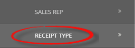When Agent Cash Receipts are entered into Tourplan NX a 'Receipt Type' is applied to the transaction. The receipt type has two uses.
First, it is used to identify the type of payment—e.g., Cash, Cheque, Telegraphic Transfer, Credit Card Payment etc., and second, it can have a General Ledger account attached to it which will direct the debit side of the transaction (which is normally the Bank Account) to the G.L. Account which is attached to the receipt type. This means that Receipt Types can be set up for (e.g.) Bank Fees or Bad Debts etc.
Create Receipt Types
-
Select menu
 Home > System > Code Setup.
Home > System > Code Setup.
-
Select menu
 Code Setup > Debtors > Receipt Type.
Code Setup > Debtors > Receipt Type.
-
On the
 Receipt Type screen, if the code that you want is not already in the list, click Insert.
Receipt Type screen, if the code that you want is not already in the list, click Insert.
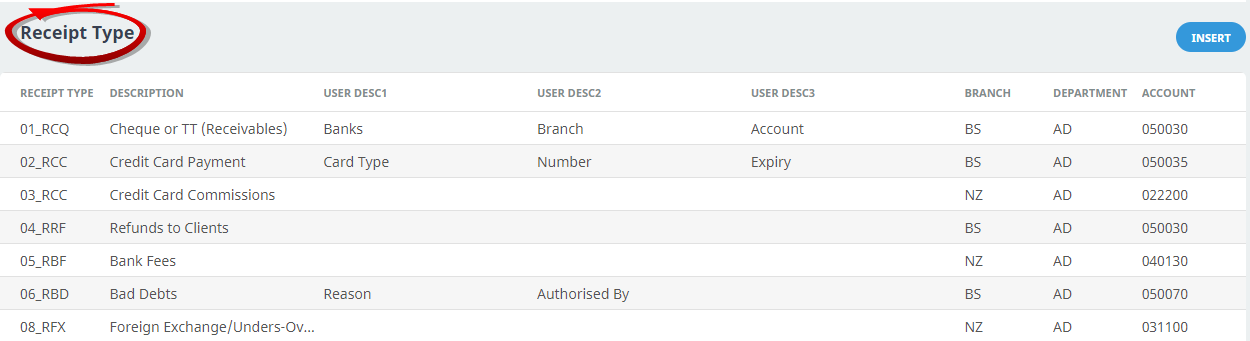
-
On the
 Receipt Type screen, enter a Code for the receipt type and a Description. If using user description 1-3 fields, enter required description text for and select branch, department and account for the receipt type.
Receipt Type screen, enter a Code for the receipt type and a Description. If using user description 1-3 fields, enter required description text for and select branch, department and account for the receipt type.
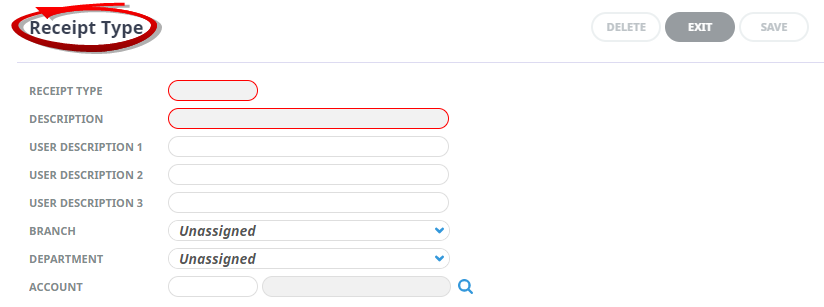
-
Review the
 completed screen.
completed screen.
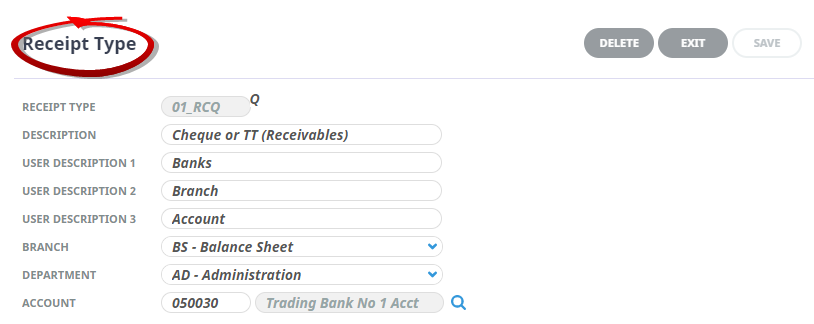
-
Click
 Save to keep the changes.
Save to keep the changes.
-
Click
 Exit to discard any changes.
Exit to discard any changes.

NOTE: After clicking Save, the screen clears, ready for another Receipt Type - continue adding Receipt Types or click Exit to close the screen.
NOTE: If the Branch, Department and Account fields are left blank, the postings will be to the Debtors Bank Account set up in the Financials INI.
The list below provides an example of what receipt types can be used for. The Receipt Type 05_RBF for example can be used to direct a portion of a receipt value to the bank fees expense account; type 06_RBD can be used to post an amount from a debtors account to the bad debts G.L. account, etc.
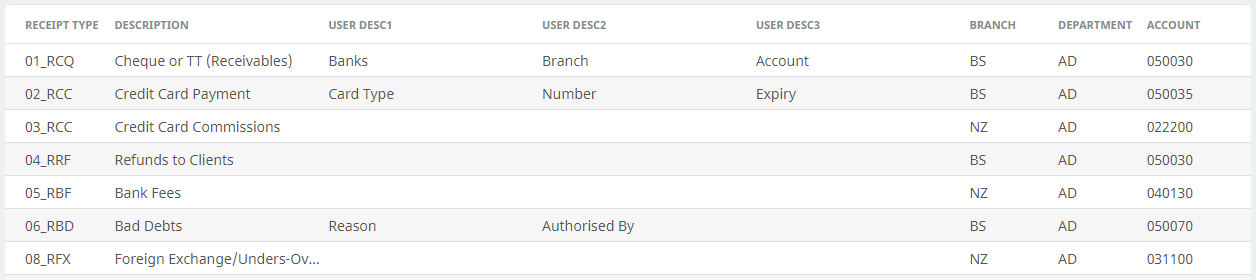
About Receipt Type Fields
Receipt Type
A code for the Receipt Type, this field must be 6 characters.
Description
A descriptive field to describe the Receipt Type, this field can be up to 30 characters.
User Description 1–3
The text in these three fields are labels for 3 text fields which display when the receipt/cheque is being issued. In the table of completed Receipt Types shown in the example above, the 02-RCC labels for the three fields when creating the receipt will show as 'Card Type', 'Number', and 'Expiry'. This Receipt Type is designed to allow client credit card details to be associated with the payment transaction. Each field allows up to 30 characters.
Branch/Department/Account
Drop-down selection for a previously created General Ledger account to attach to the Receipt Type.